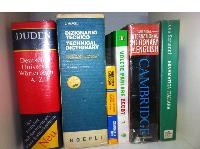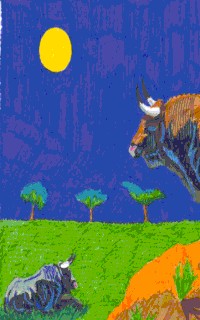| Páginas sobre el tema: [1 2] > | How to change language for a PowerPoint presentation Autor de la hebra: Beatrice T
|
|---|
Beatrice T 
Italia
Miembro 2010
alemán al italiano
+ ...
Does anybody know how to change the spelling language for ALL slides of a PowerPoint presentation? Currently I only manage to change the language slide by slide (by selecting: Edit>Select all –Tools>Language). Edit>Select all selects only the current slide, and the new language is applied only to the slide selected! (What if you have to change the language for 100 slides?!!?)
I guess the problem is that I cannot select all slides in one go; therefore I cannot set the language for all of ... See more Does anybody know how to change the spelling language for ALL slides of a PowerPoint presentation? Currently I only manage to change the language slide by slide (by selecting: Edit>Select all –Tools>Language). Edit>Select all selects only the current slide, and the new language is applied only to the slide selected! (What if you have to change the language for 100 slides?!!?)
I guess the problem is that I cannot select all slides in one go; therefore I cannot set the language for all of them.
Is there a possibility either to select all slides with a single operation or to change the language for all slides of a single presentation?
Thank you very much for your help.
Beatrice ▲ Collapse
| | | | | If you have Microsoft Office 2000 | Jun 6, 2003 |
you can choose to view the doc with the normal view. (in ppt, View > Normal view (I am guessing as I don't have the English version). Then, texts appear on the right side of the ppt (you can move the edge) and select all the text. Select your language.
Hope this helps
François
| | | | robpieck
Local time: 23:27
francés al neerlandés
| select more than 1 slide in powerpoint | Jun 6, 2003 |
with powerpoint XP, one can select as many slides as you want by selecting the first, keep shift down and selecting the next one. I ignore whether that worked also in the former versions
Good luck
| | | |
Hi Beatrice:
If you open View > Master > Slide Master (or Handout/Notes Master as the case may be), and then change the language - I think it should reflect in all the slides.
All Best!
| | |
|
|
|
| A great solution | Jun 19, 2008 |
Changing the language in Master does not work for me. Selecting several slides does change some objects but does not change Notes, some boxes, etc.
Facing a 128,000-word job with over 1,000 slides, I got desperate and asked a programmer to write a macro that changes all classes of objects to your language. Works great.
I would be glad to share it with anyone facing a similar torture - drop me a line.
Tomasz
| | | | Beatrice T 
Italia
Miembro 2010
alemán al italiano
+ ...
PERSONA QUE INICIÓ LA HEBRA
Thank you all! As you might imagine, I had completely forgotten this thread.
| | | |
Struggling with a 34-slide presentation, the language of which has to be changed from French to English so I can run a spellcheck. At least I can do it page by page now.
| | | | | A little clarification | Sep 16, 2009 |
I believe what makes a translator a professional is willingness to pay for a great tool.
When I said "share the macro" I meant also sharing the cost. Somehow, three or four people who contacted me became offended when I suggested a $25, which is 1/3 of what I paid.
Today I received a truly sick comment, which I am quoting below in it entirety, without revealing the author:
==============
Asking for a contribution is a fair point, but how do I know that you havn't had a 1... See more I believe what makes a translator a professional is willingness to pay for a great tool.
When I said "share the macro" I meant also sharing the cost. Somehow, three or four people who contacted me became offended when I suggested a $25, which is 1/3 of what I paid.
Today I received a truly sick comment, which I am quoting below in it entirety, without revealing the author:
==============
Asking for a contribution is a fair point, but how do I know that you havn't had a 100 people like me asking and you charge them $25 x 100 = $2500
Happy to pay $10 to save me the hassle of compiling the code through Paypal.
Other than that,....sorry buddy!
=============
Therefore I would like to make it official: I would be happy to share the macro with people who would be happy to share the cost. ▲ Collapse
| | |
|
|
|
Samuel Murray 
Países Bajos
Local time: 23:27
Miembro 2006
inglés al afrikaans
+ ...
| People's reactions | Sep 17, 2009 |
Tomasz Poplawski wrote:
I believe what makes a translator a professional is willingness to pay for a great tool.
When I said "share the macro" I meant also sharing the cost. Somehow, three or four people who contacted me became offended when I suggested a $25, which is 1/3 of what I paid.
Perhaps people were offended because they believed that you were practising bait-and-switch (even if you didn't). To me, saying "share the macro" without saying "share the cost" does sound like you're giving it away for free. I too would be offended (though I wouldn't show it) if I had contacted you and you stated a price.
I don't think it's anyone's fault -- it's a simple misunderstanding about what you meant when you wrote "share".
If you and I were waiting for a taxi and you suggested we "share" the cab, I'd know that you meant "share the journey and share the cost". But if I had met you somewhere and you offered to share your lunch with me (something which you already have), I'd be a little taken aback if you then expected me to pay you for half of it... unless you stated upfront that you're asking me to share in the cost of it.
On a different topic -- on which version of MS Office does your macro work?
| | | |
Samuel,
I agree with you, and hope my post will clarify it.
I used the macro on both Office 2000 (which I still prefer, as the most stable), and 2003. I did not test it on 2007.
Tomasz
| | | | Simon Foakes 
Brasil
Local time: 18:27
portugués al inglés
+ ...
| PowerPoint Add in to change presentation language | Nov 27, 2009 |
This has been a big problem since I started using Office 2007. I have scripts that I used to change the language in PowerPoint presentations from Office 2003, drop me a line if you need them.
For 2007, I use this: http://www.pptalchemy.co.uk/Real_Lingo.html. It works very well for me, and it costs US$ 25, however you can download it and try it out to make sure it works for you. P... See more This has been a big problem since I started using Office 2007. I have scripts that I used to change the language in PowerPoint presentations from Office 2003, drop me a line if you need them.
For 2007, I use this: http://www.pptalchemy.co.uk/Real_Lingo.html. It works very well for me, and it costs US$ 25, however you can download it and try it out to make sure it works for you. Plus they offer support, a whole load of languages and a good little installer.
Simon ▲ Collapse
| | | | caligalinpar (X)
Local time: 23:27
francés al inglés
| This worked for me, and for free... | Dec 2, 2009 |
http://wiki.answers.com/Q/How_do_you_change_the_language_on_powerpoint
In the French version of PowerPoint 2007, in "Normal" view, there are two tabs in the column on the left side of the screen: "Diapositives" and "Plan". Choose "Plan", select all, go to the "Révision" tab in the ribbon, click "Langue" and choose your language. Please note that the sam... See more http://wiki.answers.com/Q/How_do_you_change_the_language_on_powerpoint
In the French version of PowerPoint 2007, in "Normal" view, there are two tabs in the column on the left side of the screen: "Diapositives" and "Plan". Choose "Plan", select all, go to the "Révision" tab in the ribbon, click "Langue" and choose your language. Please note that the same thing did NOT work for me when I selected all while in the "Diapositives" view.
Hope this helps. ▲ Collapse
| | |
|
|
|
Daniel Erlich 
Brasil
Local time: 18:27
Miembro 2011
portugués al inglés
+ ...
| A reasonable compromise... | Feb 24, 2010 |
I *just* read about caligalinparis' solution on another page, but as this tab was open, thought I'd drop a line saying that it does work -- for MOST items. For some reason there are some text boxes whose text doesn't appear in the "Outline" view... But for the majority of other text (nearly all slides in this 90-slide presentation) switching into outline view,
| | | | Amy Lucas
Local time: 23:27
español al inglés
+ ...
I haven't got time to give step-by-step at the moment, but I just looked it up in the Help button and it tells you how to do it - you go to 'proofing'.
| | | | | Maybe this will work, did for me. | May 9, 2012 |
Microsoft in their wisdom (misplaced) have a way to control the default language separated from the actual applications. I speak English but the default for things is always English(US). It drives me nuts just the same as you folks. The following l... See more Microsoft in their wisdom (misplaced) have a way to control the default language separated from the actual applications. I speak English but the default for things is always English(US). It drives me nuts just the same as you folks. The following link:
http://office.microsoft.com/en-us/powerpoint-help/change-the-default-language-setting-HP003088462.aspx
will show you how to set the default language using the MS Office Tools Language Settings. So have a look at your start menu>all programs>microsoft office (or microsoft office tools) and there's the option.
Once I found this it reset the default and prevented the constant resetting.
To make it a little quicker to correct any that slip through the net I created a Language icon on a toolbar and then in notes view clicked on the textbox>press esc to allow formatting changes>click button and set my langauge. You can do the same in the the slide view but replace the 'click on text box and esc' with CTRL+ALL.
It can be a pain but it got the job done.
enjoy,
Colin ▲ Collapse
| | | | | Páginas sobre el tema: [1 2] > | To report site rules violations or get help, contact a site moderator: You can also contact site staff by submitting a support request » How to change language for a PowerPoint presentation | TM-Town | Manage your TMs and Terms ... and boost your translation business
Are you ready for something fresh in the industry? TM-Town is a unique new site for you -- the freelance translator -- to store, manage and share translation memories (TMs) and glossaries...and potentially meet new clients on the basis of your prior work.
More info » |
| | Trados Business Manager Lite | Create customer quotes and invoices from within Trados Studio
Trados Business Manager Lite helps to simplify and speed up some of the daily tasks, such as invoicing and reporting, associated with running your freelance translation business.
More info » |
|
| | | | X Sign in to your ProZ.com account... | | | | | |