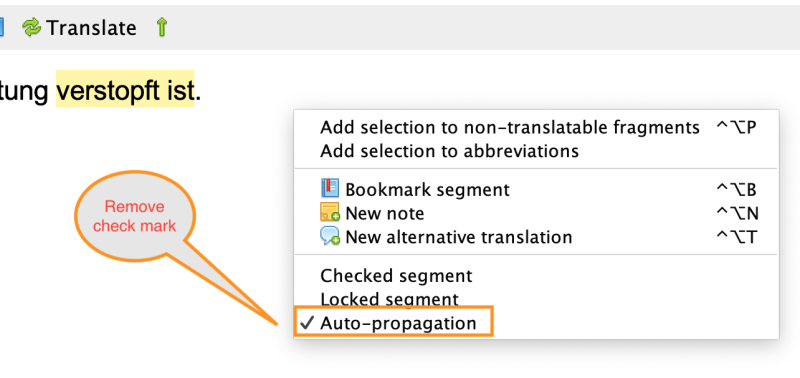Disabling cloning of target segments Thread poster: Nicolas Gambardella
|
|---|
Hello,
I am translating from English to French. Depending on the context, the same adjectives must be translated in the female or male forms. However, CTE insists on having the same translation for the same sources segment. The only way I found as a workaround is to merge all the relevant segments, until I have two different source segments. This is an ugly hack. Ideally, what I would like to tell CTE is "please, do not import the translation from other identical source segments". D... See more Hello,
I am translating from English to French. Depending on the context, the same adjectives must be translated in the female or male forms. However, CTE insists on having the same translation for the same sources segment. The only way I found as a workaround is to merge all the relevant segments, until I have two different source segments. This is an ugly hack. Ideally, what I would like to tell CTE is "please, do not import the translation from other identical source segments". Does that feature exists already (I am sure it does, because CTE is crammed with features. They are just sometimes hard to find ...) ▲ Collapse
| | | | | Do not propagate | Nov 14, 2019 |
- Position the mouse pointer above the source segment of which you don't want to propagate your translation.
- Open the context menu.
- Remove the check mark of Auto-propagation (by clicking it).
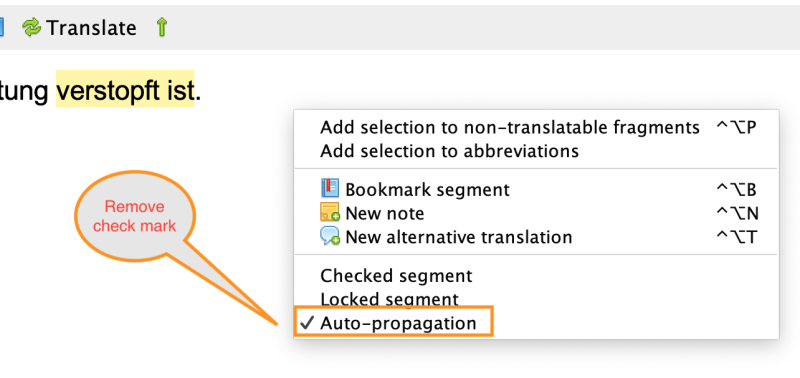
| | | | | Auto-propagation | Nov 14, 2019 |
Hello Nicolas,
If I have understood correctly, yes, CafeTran offers the possibility to finetune this.
The feature is called Auto-propagation. In fact, it has a whole Preferences pane dedicated to it (Preferences > Auto-propagation).
Each item/option is succinct... See more Hello Nicolas,
If I have understood correctly, yes, CafeTran offers the possibility to finetune this.
The feature is called Auto-propagation. In fact, it has a whole Preferences pane dedicated to it (Preferences > Auto-propagation).
Each item/option is succinctly explained here:
https://github.com/idimitriadis0/TheCafeTranFiles/wiki/1-Preferences#auto-propagation
Here, you can disable auto-propagation globally by deselecting these settings, but what you describe is an occasional need to disable auto-propagation.
In this case, CafeTran also provides a way to disable auto-propagation settings on a case-per-case basis.
Just right-click (or otherwise bring the context menu) inside the SOURCE segment editor and deselect Auto-propagation.
In the Translation Grid, CafeTran shows an "R" red sign to display repeated segments. Repeated segments are also those that are likely to get auto-propagated, depending on your global settings.
When auto-propagation occurs (or has occured at least once), the segment also gets the "P" red sign.
When auto-propagation has been manually disabled, this is shown with the red "nP" (not propagated) sign.
https://github.com/idimitriadis0/TheCafeTranFiles/wiki/2-Menu-and-Interface#source-segment-editor-context-menu
---
Some additional considerations for FRENCH as a target language
Regarding Auto-propagation, basically, I suggest you only keep the first options three enabled, unless you work for external projects (and then, you might even need to disable all at times). The thing is, for external projects, CafeTran remembers the manual auto-propagation overrides only for the current session. If you restart, all these "nP" signs I've described above are gone, so at one stage, if you are quickly reviewing translated segments, you might want to disable auto-propagation entirely, to quickly through the file without having worry.
Especially for translations into French, auto-propagation of numbers and non-translatables (often numbers with letters and punctuation signs) is bad news.
By the way, for French, I also disable Preferences > Auto-assembling > Transfer numbers to matches and Format numbers, since it tends to screw them up (and, this is important to understand, CafeTran's matching mechanism goes through Auto-assembling, which means some settings found in Preferences > Auto-assembling also affect match transfering).
Finally, for French users, CafeTran has recently added an optional feature to automatically add a non-breaking space before French punctuation characters and replace straight quotes with guillemets (found in Resources > Text shortcuts).
Edit: Sorry, got distracted by a call, and didn't see the previous reply before posting mine. Cheers.
[Edited at 2019-11-14 15:45 GMT] ▲ Collapse
| | | | To report site rules violations or get help, contact a site moderator: You can also contact site staff by submitting a support request » Disabling cloning of target segments | CafeTran Espresso | You've never met a CAT tool this clever!
Translate faster & easier, using a sophisticated CAT tool built by a translator / developer.
Accept jobs from clients who use Trados, MemoQ, Wordfast & major CAT tools.
Download and start using CafeTran Espresso -- for free
Buy now! » |
| | Anycount & Translation Office 3000 | Translation Office 3000
Translation Office 3000 is an advanced accounting tool for freelance translators and small agencies. TO3000 easily and seamlessly integrates with the business life of professional freelance translators.
More info » |
|
| | | | X Sign in to your ProZ.com account... | | | | | |