Trados 2017, how to get file statistics Thread poster: Samuel Murray
|
|---|
Samuel Murray 
Netherlands
Local time: 17:07
Member (2006)
English to Afrikaans
+ ...
G'day everyone
I have an SDLXLIFF file with some segments already translated (and their status is "translated") and most of those segment are marked as "100%". There are also some translated segments marked "99%" (and their status is "draft"). Then, there are some segments that have content in the target text, but their status is "not translated". Finally, some segments have nothing in the target text (status also "not translated").
Is it possible to generate some wo... See more G'day everyone
I have an SDLXLIFF file with some segments already translated (and their status is "translated") and most of those segment are marked as "100%". There are also some translated segments marked "99%" (and their status is "draft"). Then, there are some segments that have content in the target text, but their status is "not translated". Finally, some segments have nothing in the target text (status also "not translated").
Is it possible to generate some word counts telling me how many segments are "translated", how many are "draft", how many are "not translated" with content, and how many are "not translated" without content? I've tried the "Analyze" feature but it shows only repetitions and non-repetitions.
Thanks
Samuel ▲ Collapse
| | | | Roy Oestensen 
Denmark
Local time: 17:07
Member (2010)
English to Norwegian (Bokmal)
+ ...
Sorry, was about to suggest the Analysis function, but I see you have already tried that.
[Edited at 2018-07-20 15:34 GMT]
| | | | | Confirmation Statistics | Jul 21, 2018 |
On the Project or Files view, you have a tab at the bottom called Confirmation Statistics that tells you how many words have which status.
However, there is no way to differentiate untranslated entries with content and without content easily -- to do this, in the Editor with the file(s) open I'd set the In Target filter to Not Translated and search for "^", which should give you only the segments with content, and set their status to something you're not using (e.g., "Sign off Rejec... See more On the Project or Files view, you have a tab at the bottom called Confirmation Statistics that tells you how many words have which status.
However, there is no way to differentiate untranslated entries with content and without content easily -- to do this, in the Editor with the file(s) open I'd set the In Target filter to Not Translated and search for "^", which should give you only the segments with content, and set their status to something you're not using (e.g., "Sign off Rejected"). After analyzing again you'll see the Confirmation Statistics change with the info you need.
Hope it helps! ▲ Collapse
| | | | Stepan Konev 
Russian Federation
Local time: 18:07
English to Russian
| RE: "not translated" without content | Jul 22, 2018 |
In Advanced Display Filter:
1. Go to 'Content' tab => Check 'Regular Expression' box => Type ^$ in 'Target:' (this means [beginning of text][end of text] with nothing between them = empty segment)
2. Go to 'Filter Attributes' tab => Select 'Not Translated' (and/or 'Draft') =>Add (symbol '>') => Apply filter
If you feel that you are going to use this filter very frequently, save it to avoid running this sequence every time when need be.
Once filtered, ... See more In Advanced Display Filter:
1. Go to 'Content' tab => Check 'Regular Expression' box => Type ^$ in 'Target:' (this means [beginning of text][end of text] with nothing between them = empty segment)
2. Go to 'Filter Attributes' tab => Select 'Not Translated' (and/or 'Draft') =>Add (symbol '>') => Apply filter
If you feel that you are going to use this filter very frequently, save it to avoid running this sequence every time when need be.
Once filtered, you can assign any other status (as mentioned above by Rossana Triaca) just for counting purposes. For example, let draft (99%) remain draft and let not translated with empty target remain 'Not translated'. What else... Ah, for not translated with content (actually such segments must be 'draft' also because all—not only 99%—fuzzy matches are) assign 'Translation Rejected' (or 'Sign Off Rejected' as mentioned above by Rossana Triaca again) for example and then run batch task 'Translation Count'.
[Edited at 2018-07-23 04:27 GMT] ▲ Collapse
| | |
|
|
|
Samuel Murray 
Netherlands
Local time: 17:07
Member (2006)
English to Afrikaans
+ ...
TOPIC STARTER | To report site rules violations or get help, contact a site moderator: You can also contact site staff by submitting a support request » Trados 2017, how to get file statistics | Protemos translation business management system | Create your account in minutes, and start working! 3-month trial for agencies, and free for freelancers!
The system lets you keep client/vendor database, with contacts and rates, manage projects and assign jobs to vendors, issue invoices, track payments, store and manage project files, generate business reports on turnover profit per client/manager etc.
More info » |
| | Wordfast Pro | Translation Memory Software for Any Platform
Exclusive discount for ProZ.com users!
Save over 13% when purchasing Wordfast Pro through ProZ.com. Wordfast is the world's #1 provider of platform-independent Translation Memory software. Consistently ranked the most user-friendly and highest value
Buy now! » |
|
| | | | X Sign in to your ProZ.com account... | | | | | |