| Pages in topic: < [1 2 3 4 5 6 7 8 9 10 11 12] > | BaccS - Windows-based management and invoicing software for translators Thread poster: Eugene Kuchynski
|
|---|
Nora Diaz 
Mexico
Local time: 03:40
Member (2002)
English to Spanish
+ ...
| Job list-Dashboard customization question | Jul 25, 2017 |
New user here, after reading Emma's very helpful article. : )
I've been slowly becoming familiar with the program, and after importing my 10+ years of data from TO3000 and playing with BaccS for only a little while, I'm impressed. I find the program to be flexible, feature-rich and intuitive. The level of customization is just amazing, plus there's been two updates since I installed the program on Friday, wow!
I have a question: I've been playing around with customizing... See more New user here, after reading Emma's very helpful article. : )
I've been slowly becoming familiar with the program, and after importing my 10+ years of data from TO3000 and playing with BaccS for only a little while, I'm impressed. I find the program to be flexible, feature-rich and intuitive. The level of customization is just amazing, plus there's been two updates since I installed the program on Friday, wow!
I have a question: I've been playing around with customizing column colors in the Latest Jobs pane in the Dashboard, but I would like jobs that are due today to appear in red font, how can I do that? I see that I can set a specific date to assign a font color, but I can't figure out how to set up a rule that says "if the job is due today, change the font to red". ▲ Collapse
| | | | Emma Goldsmith 
Spain
Local time: 12:40
Member (2004)
Spanish to English
Nora Diaz wrote:
New user here, after reading Emma's very helpful article. : )
I've been slowly becoming familiar with the program, and after importing my 10+ years of data from TO3000 and playing with BaccS for only a little while, I'm impressed. I find the program to be flexible, feature-rich and intuitive. The level of customization is just amazing, plus there's been two updates since I installed the program on Friday, wow!
I have a question: I've been playing around with customizing column colors in the Latest Jobs pane in the Dashboard, but I would like jobs that are due today to appear in red font, how can I do that? I see that I can set a specific date to assign a font color, but I can't figure out how to set up a rule that says "if the job is due today, change the font to red".
Glad to hear you're trying out BaccS, Nora!
I recommend you ask this question on the BaccS forum. That way other people with the same question will find it in the future
https://forum.ibaccs.com/index.php
| | | | Nora Diaz 
Mexico
Local time: 03:40
Member (2002)
English to Spanish
+ ...
Emma Goldsmith wrote: I recommend you ask this question on the BaccS forum. That way other people with the same question will find it in the future  https://forum.ibaccs.com/index.php https://forum.ibaccs.com/index.php
Thanks Emma!
| | | | | Good question | Jul 25, 2017 |
Thank you, Emma! Your support is really invaluable. Indeed, hope in future the forum will become more active. While this thread is also important - it contains the whole history of the tool
Nice to meet, Nora! And thank you for kind words and information about successful import. Your task is solved pretty easy, but requires to use formulas (like in Excel). Detailed inf... See more Thank you, Emma! Your support is really invaluable. Indeed, hope in future the forum will become more active. While this thread is also important - it contains the whole history of the tool
Nice to meet, Nora! And thank you for kind words and information about successful import. Your task is solved pretty easy, but requires to use formulas (like in Excel). Detailed information can be found in this article and in this video (from 15th minute). Except today's deadline, you can easily highlight, for example, jobs with deadline within 3 days, or a week, etc. Here is a small instruction:
1. Right-click on Deadline column, select Conditional formatting - Manage rules
2. Click 'New rule...'
3. Select 'Format only cells that contain'
4. Below this field, select 'Dates occurring' and 'Today'
The same task, but highlighting jobs with deadline within 3 days from today:
3. Select 'Use formula to determine which cells to format'
4. Type the following formula: [Deadline] > Today() And [Deadline] ▲ Collapse
| | |
|
|
|
Nora Diaz 
Mexico
Local time: 03:40
Member (2002)
English to Spanish
+ ...
Thank you Eugene, I like the idea of tracking these questions in the forum.
I've successfully applied the required formatting now.
I'm still at the trial stage and unfortunately I'm unable to add new jobs, it seems that importing my existing database used up my trial allocation. It would be very helpful to not have this limitation in order to fully test the product after the database has been imported.
| | | |
Nora Diaz wrote:
Thank you Eugene, I like the idea of tracking these questions in the forum.
I've successfully applied the required formatting now.
I'm still at the trial stage and unfortunately I'm unable to add new jobs, it seems that importing my existing database used up my trial allocation. It would be very helpful to not have this limitation in order to fully test the product after the database has been imported.
Yes, agree that this is a logical request, cause in fact you lost possibility to add any data immediately after importing. Well, when considering demo limitations, I thought that limiting number of jobs/invoices will be fairer than default 30 days time limit. We'll solve this in your case, but in general I prefer current approach instead of time limit.
| | | | SachiM
Canada
Local time: 03:40
Japanese to English
| Job details - Edit time and Words per hour | Jul 27, 2017 |
Hello Eugene,
I have been using BaccS since it became a part of the ProZ Membership Package.
Thanks for the full-fledged database system! I had been using different Excels for (1) time tracking, (2) calculating my speed (letters per hour for my source language) based on my history to estimate how long new projects would take, and (3) invoicing.
Since I have only one agent that I need to invoice, I don't have a need for full accounting software, but I thought I'd give Bac... See more Hello Eugene,
I have been using BaccS since it became a part of the ProZ Membership Package.
Thanks for the full-fledged database system! I had been using different Excels for (1) time tracking, (2) calculating my speed (letters per hour for my source language) based on my history to estimate how long new projects would take, and (3) invoicing.
Since I have only one agent that I need to invoice, I don't have a need for full accounting software, but I thought I'd give BaccS a try. I was happy to see that it's great for (1) time tracking, and that it offers a chart of how much work I've done in what work field.
So my question is about (2) calculating my speed.
The [Job details - Edit time and Words per hour] seem to be designed do what I want, but they have remained blank (I have seven Jobs registered).
https://www.ibaccs.com/help/job_details_table.html
What do I need to set up for them to work? For example, can I tell BaccS which Unit ("Letters," in my case) to track hours against? or is there a special unit name that it recognizes for it ("Words"?) that I need to use?
About posting on the BaccS Forum https://forum.ibaccs.com/index.php
I log in to BaccS with my ProZ paid Membership credentials, so I never received a registration email from BaccS. Does that mean I should just register from scratch? ▲ Collapse
| | | | | Suggested answer | Jul 27, 2017 |
SachiM wrote: Hello Eugene, I have been using BaccS since it became a part of the ProZ Membership Package. Thanks for the full-fledged database system! I had been using different Excels for (1) time tracking, (2) calculating my speed (letters per hour for my source language) based on my history to estimate how long new projects would take, and (3) invoicing. Since I have only one agent that I need to invoice, I don't have a need for full accounting software, but I thought I'd give BaccS a try. I was happy to see that it's great for (1) time tracking, and that it offers a chart of how much work I've done in what work field. So my question is about (2) calculating my speed. The [Job details - Edit time and Words per hour] seem to be designed do what I want, but they have remained blank (I have seven Jobs registered). https://www.ibaccs.com/help/job_details_table.html What do I need to set up for them to work? For example, can I tell BaccS which Unit ("Letters," in my case) to track hours against? or is there a special unit name that it recognizes for it ("Words"?) that I need to use? About posting on the BaccS Forum https://forum.ibaccs.com/index.php I log in to BaccS with my ProZ paid Membership credentials, so I never received a registration email from BaccS. Does that mean I should just register from scratch?
Hello, SachiM!
Thanks for trying it! I'll try to answer your question, but if it won't be correct, we can think about improving this feature. So, job speed is calculated based on the Weighted volume. This volume is determined using adjustment factors you define in the Units list, and fuzzy weights defined in the Fuzzy type set list.
At least one time you have to enter working time manually (the field on the right from the job details table). It will be a basement for future calculations. For example, you enter 60 minutes for 500 words. When entering next job, the program will predict 2 hours of work for 1000 words. It doesn't matter which unit is selected - the main base number here is Weighted volume. Please check how it is calculated (corresponding column in the job list).
Also, it looks like it is worth to add the same adjustment factor to the Work types list. Say, translation takes 60 minutes for 500 words, while proofreading of the same volume will take only 20 minutes. Having possibility to set a factor of 0.33 for Proofreading work type will allow us to correctly predict work time. Now, the only solution for such case is to have 2 separate units of measure. Think I will add this column in the next update
Hope I was clear enough. Please ask additional question if needed
As for forum - yes, you have to register there, and ProZ.com credentials won't work there. If you registered and got no e-mail, maybe try to check Spam folder? Sometimes messages go there.
----------------------
To Nora:
I promised to solve your question with demo limitations, but after some discussion here we decided to leave current demo limitations as it is (30 jobs and 5 invoices). Yes, importing of thousands of records leads to exceeding of this limitation with no possibility to add new jobs. But there is easy solution - I recommend to make a copy of your installation (the program is portable) and try testing it on empty database (to see how data entry forms work). While current version with imported data can be used to test reports, invoice printing, performance, etc. What do you think, will it be acceptable?
[Редактировалось 2017-07-27 06:57 GMT]
| | |
|
|
|
SachiM
Canada
Local time: 03:40
Japanese to English
Eugene Kuchynski wrote:
At least one time you have to enter working time manually (the field on the right from the job details table). It will be a basement for future calculations.
Thanks, Eugene,
I thought the Edit Time would auto-populate from the total on the Time Tracking tab.
I will go back and type them in.
(By the way, Edit Time is hh:mm while the Time Tracking total is hours in decimals.)
| | | |
SachiM wrote:
Thanks, Eugene,
I thought the Edit Time would auto-populate from the total on the Time Tracking tab.
I will go back and type them in.
(By the way, Edit Time is hh:mm while the Time Tracking total is hours in decimals.)
Hello, SachiM!
Thanks for pointing out! Indeed, it's like a small omission, will correct this in the next update. When Time tracking table have any rows, editing time will be taken from this table, but if time tracking table is empty, the program will try to 'predict' edit time based on previous history.
--------------
Working on a network version. Will allow to work with the same database from different workstations (means possibility to keep it on private server or cloud server, like Azure), there even will be a chat, and a lot of new stuff. The program won't turn into agencies direction, but just will become useful for very small teams who share the same data.
At the same time, during August there will be a number of smaller updates. For example, in the upcoming one a function to customize keyboard shortcuts will be added (thanks to Emma Goldsmith's recommendation). Main changes are planned in: mail sender, client editing form, performance. In addition to invoice localisation, I will add possibility to create bilingual invoices.
| | | | | BaccS and the "least privilege" principle | Aug 2, 2017 |
BaccS appears to be somewhat unusual among popular office/productivity software such as web browsers, CAT tools, MS Office etc. due to its requirement to have write access to its install folder. As I'm aware that requiring such elevated privileges is vanishingly rare for modern software (other than e.g. system utilities, gaming/gambling software), I assumed the installation and first run would be nothing but straightforward, overlooked the "If the application is installed into the ‘Program fil... See more BaccS appears to be somewhat unusual among popular office/productivity software such as web browsers, CAT tools, MS Office etc. due to its requirement to have write access to its install folder. As I'm aware that requiring such elevated privileges is vanishingly rare for modern software (other than e.g. system utilities, gaming/gambling software), I assumed the installation and first run would be nothing but straightforward, overlooked the "If the application is installed into the ‘Program files’ folder, then it must be run with administrator rights" line in the manual and was therefore unpleasantly surprised to have BaccS crash on startup when launched under my everyday standard user account.
In light of the recent upswing of ransomware and other malware activities, I am more committed to securing my work computers than ever. In managing and using them, I follow the principle of "least privilege" and am therefore naturally wary of any software asking for strange or unexpected permissions, meddling with system settings etc.
Would it be possible to adapt BaccS to a security-conscious computing environment so that it could be installed to Program Files folder and subsequently run under standard user rights as a matter of routine, storing the data in user folders instead of its installation folder? If not, could you at least tidy up the launch process so that BaccS properly informs the user it can't be run from its install location and exits gracefully instead of crashing? ▲ Collapse
| | | | Nora Diaz 
Mexico
Local time: 03:40
Member (2002)
English to Spanish
+ ...
| Demo limitation | Aug 2, 2017 |
Eugene Kuchynski wrote:
To Nora:
I promised to solve your question with demo limitations, but after some discussion here we decided to leave current demo limitations as it is (30 jobs and 5 invoices). Yes, importing of thousands of records leads to exceeding of this limitation with no possibility to add new jobs. But there is easy solution - I recommend to make a copy of your installation (the program is portable) and try testing it on empty database (to see how data entry forms work). While current version with imported data can be used to test reports, invoice printing, performance, etc. What do you think, will it be acceptable?
Hi Eugene,
Thank you for looking into this. Being an old user of another program, I was hoping to test both programs side-by-side to be able to compare all available functionality within my normal workflow, and working with my actual data would have been great for this, but I understand that this won't be possible. The separate installation is a good suggestion, but it would require additional time, so I've had to put my evaluation of BaccS on hold at the moment for this reason until I get the license, which I definitely am considering, based on what I've been able to see during my limited testing. It would have been great to be able to test invoicing and other capabilities during the end of month transition, but that will have to wait until the end of this month.
If I may offer a suggestion, I think a user would be more likely to commit to a new program if they have invested time and effort into customizing the trial and see that it works for them and that it has become an essential part of their workflow, so I think a more generous demo might make a difference. In my case 30 jobs is too little. It's not unusual for me to get 4 or 5 small jobs in one day, so even with an empty database the demo would run out in a matter of a few days.
| | |
|
|
|
Viesturs Lacis wrote:
BaccS appears to be somewhat unusual among popular office/productivity software such as web browsers, CAT tools, MS Office etc. due to its requirement to have write access to its install folder. As I'm aware that requiring such elevated privileges is vanishingly rare for modern software (other than e.g. system utilities, gaming/gambling software), I assumed the installation and first run would be nothing but straightforward, overlooked the "If the application is installed into the ‘Program files’ folder, then it must be run with administrator rights" line in the manual and was therefore unpleasantly surprised to have BaccS crash on startup when launched under my everyday standard user account.
In light of the recent upswing of ransomware and other malware activities, I am more committed to securing my work computers than ever. In managing and using them, I follow the principle of "least privilege" and am therefore naturally wary of any software asking for strange or unexpected permissions, meddling with system settings etc.
Would it be possible to adapt BaccS to a security-conscious computing environment so that it could be installed to Program Files folder and subsequently run under standard user rights as a matter of routine, storing the data in user folders instead of its installation folder? If not, could you at least tidy up the launch process so that BaccS properly informs the user it can't be run from its install location and exits gracefully instead of crashing?
Hello, Viesturs!
Very important question and information. First of all, I've already implemented a warning about absence of administrative privileges when running from program files. But if it doesn't work on your PC, then the same happens on other computers (and other users don't report about this, but simply uninstall the program, but have to say that a shortcut on desktop runs the program as administrator). I will urgently fix that tomorrow.
As for your suggestion to split executable files and user data, we have similar discussion on BaccS forum. Why I don't want to split the program and the data? Because want to keep it portable, to make it possible to transfer it to USB drive or cloud folder. If to follow suggested principles, this possibility will be eliminated.
But in the current state it is acceptable in both cases. You can simply install the program to any folder other than Program files, and it won't require administrative privileges. Thus, it won't violate your security approach. Don't you agree?
| | | |
Nora Diaz wrote:
Hi Eugene,
Thank you for looking into this. Being an old user of another program, I was hoping to test both programs side-by-side to be able to compare all available functionality within my normal workflow, and working with my actual data would have been great for this, but I understand that this won't be possible. The separate installation is a good suggestion, but it would require additional time, so I've had to put my evaluation of BaccS on hold at the moment for this reason until I get the license, which I definitely am considering, based on what I've been able to see during my limited testing. It would have been great to be able to test invoicing and other capabilities during the end of month transition, but that will have to wait until the end of this month.
If I may offer a suggestion, I think a user would be more likely to commit to a new program if they have invested time and effort into customizing the trial and see that it works for them and that it has become an essential part of their workflow, so I think a more generous demo might make a difference. In my case 30 jobs is too little. It's not unusual for me to get 4 or 5 small jobs in one day, so even with an empty database the demo would run out in a matter of a few days.
Hi, Nora,
Thank you for detailed explanation of your vision. I'd like to take these considerations seriously and change demo limitations in near future. Currently I've came into 2 variants.
1. (which I like more) Limit not by number of jobs/invoices but by 30/45 days period. To explain: time period between first and last created job/invoice can't exceed 30 or 45 days. Thus, users won't be limited by number of jobs, and will be able to do accounting of the whole month.
2. (which I like less) Apply default limitation of trial program usage (30 or 45 days). This variant isn't very nice because it's simply possible to re-install and re-start trial period. Some vendors implement different strategies to protect from re-starting trial periods, but very simple methods allow to bypass it. Of course, any program can be easily cracked, but first variant gives little better initial protection.
I'll drop a message here when implement new limitations system. Thank you for good advice!
| | | | | New demo version limits | Aug 5, 2017 |
As promised to Nora, demo version now allows to create jobs and invoices in a period of 30 days. Now it is possible to continue program evaluation even after importing a lot of data.
Also, fixed the crash when running BaccS from Program files without admin rights.
Cool news soon!
| | | | | Pages in topic: < [1 2 3 4 5 6 7 8 9 10 11 12] > | To report site rules violations or get help, contact a site moderator: You can also contact site staff by submitting a support request » BaccS - Windows-based management and invoicing software for translators | Trados Business Manager Lite | Create customer quotes and invoices from within Trados Studio
Trados Business Manager Lite helps to simplify and speed up some of the daily tasks, such as invoicing and reporting, associated with running your freelance translation business.
More info » |
| | Anycount & Translation Office 3000 | Translation Office 3000
Translation Office 3000 is an advanced accounting tool for freelance translators and small agencies. TO3000 easily and seamlessly integrates with the business life of professional freelance translators.
More info » |
|
| | | | X Sign in to your ProZ.com account... | | | | | |