Problems with opening WFP5 v5.10 on iMac Thread poster: Wolfgang Schoene
|
|---|
Hi
this morning I had to to call loading of WFP5 six times. This behaviour has already been seen with previous versions, it has been reported several times and is still there. Just wondering if developers listen to users.
Disappointed!
| | | | JohnWhi
United Kingdom
Local time: 17:09
French to English
| Always the first time | Aug 26, 2019 |
I have never had as many as six failures but, on both my Macs (MacBook Pro 9,2, 16Gb memory SSD, iMac 18,3, 40Gb memory and Fusion drive) I find that the first attempt each day to open the program fails and sends a crash report. Quitting the program also seems to produce a crash. Six crashes today, and I have not been doing any active translation work. Have the Hotline responded to your report? It may be worth looking at Console -> Crash Reports and sending a few examples.
| | | | Wolfgang Schoene 
France
Local time: 18:09
Member (2007)
English to German
+ ...
TOPIC STARTER | Always the first time | Aug 27, 2019 |
JohnWhi wrote:
I have never had as many as six failures but, on both my Macs (MacBook Pro 9,2, 16Gb memory SSD, iMac 18,3, 40Gb memory and Fusion drive) I find that the first attempt each day to open the program fails and sends a crash report. Quitting the program also seems to produce a crash. Six crashes today, and I have not been doing any active translation work. Have the Hotline responded to your report? It may be worth looking at Console -> Crash Reports and sending a few examples.
Hi John
actually, I cannot talk about crashes as the program simply does not start, I have to call it again and again and right now I tried opening WFP5 8 times and it still does not start.
Yes, support sent me a message with a turnaround tweaking the config.ini which opens the program alright but leaves me with a crippled Wordfast as drag and drop does not work correctly and copy and paste double pastes clipboard, so...
I keep trying starting Wordfast, but so far no joy.
| | | | John Di Rico 
France
Local time: 18:09
Member (2006)
French to English
| Newer beta that does not have the double pasting issue | Aug 27, 2019 |
Wolfgang Schoene wrote:
Hi John
actually, I cannot talk about crashes as the program simply does not start, I have to call it again and again and right now I tried opening WFP5 8 times and it still does not start.
Yes, support sent me a message with a turnaround tweaking the config.ini which opens the program alright but leaves me with a crippled Wordfast as drag and drop does not work correctly and copy and paste double pastes clipboard, so...
I keep trying starting Wordfast, but so far no joy.
Hi Wolfgang, I tried to send this to you by email but the message came back as undelivered.
Mac beta fixes crashing issues (5.11)
This build fixes two Mac crashing issues:
- Crash on app launch and close
- Crash when a file browser window is open in the app (when adding a file or TM for example) and you switch focus to another app
After installing this build, follow these instructions:
1. Start at least once WF after installing, then close
2. Go to /Applications/Wordfast Pro.app/Contents/Java/configuration
3. Edit the file config.ini
4. Append the following lines at the end of the file:
org.gs4tr.jxbrowser.type=light
jxbrowser.ipc.external=true
5. Save and close the config.ini file
6. Start the app
IMPORTANT - PLEASE READ
I have posted about this before, but was unhappy with two bugs (namely double pasting clipboard content, but also no file drag and drop). The double-pasting issue is resolved; however, you still can’t drag and drop files.
So feel free to install this version if the solving the crashing issue is more important than file drag and drop functionality. Download here:
https://www.dropbox.com/sh/6sgc01ka7hohnee/AAA9CI8VC9CKpGE1bBkHCZ7Na?dl=0
Finally, with 5.11, you’ll get to test the new UI with side navigation bar.
| | |
|
|
|
Wolfgang Schoene 
France
Local time: 18:09
Member (2007)
English to German
+ ...
TOPIC STARTER | Problems with opening WFP5 v5.10 on iMac | Aug 27, 2019 |
John Di Rico wrote: Wolfgang Schoene wrote:
Hi John
actually, I cannot talk about crashes as the program simply does not start, I have to call it again and again and right now I tried opening WFP5 8 times and it still does not start.
Yes, support sent me a message with a turnaround tweaking the config.ini which opens the program alright but leaves me with a crippled Wordfast as drag and drop does not work correctly and copy and paste double pastes clipboard, so...
I keep trying starting Wordfast, but so far no joy. Hi Wolfgang, I tried to send this to you by email but the message came back as undelivered. Mac beta fixes crashing issues (5.11) This build fixes two Mac crashing issues: - Crash on app launch and close - Crash when a file browser window is open in the app (when adding a file or TM for example) and you switch focus to another app After installing this build, follow these instructions: 1. Start at least once WF after installing, then close 2. Go to /Applications/Wordfast Pro.app/Contents/Java/configuration 3. Edit the file config.ini 4. Append the following lines at the end of the file: org.gs4tr.jxbrowser.type=light jxbrowser.ipc.external=true 5. Save and close the config.ini file 6. Start the app IMPORTANT - PLEASE READ I have posted about this before, but was unhappy with two bugs (namely double pasting clipboard content, but also no file drag and drop). The double-pasting issue is resolved; however, you still can’t drag and drop files. So feel free to install this version if the solving the crashing issue is more important than file drag and drop functionality. Download here: https://www.dropbox.com/sh/6sgc01ka7hohnee/AAA9CI8VC9CKpGE1bBkHCZ7Na?dl=0 Finally, with 5.11, you’ll get to test the new UI with side navigation bar.
I downloaded the 5.11 beta version, I did not follow the instructions for tweaking the config.ini file and all I can say is that everything works as it should, no double paste, drag and drop works perfectly well, and Wordfast seems to load on first try every time now. Well done.
| | | | | Crashes and freezes, not only WF5 10 release on a Mac HighSierra | Aug 27, 2019 |
Hello,
I usually needed to reopen WF at least a couple times, for this rlase I tried approx 5-6 times and no way. So I had to give up.
But another big issue is when you leave the Editor open and look at something else for a while and when you go back to the editor it is frozen. Cursor doesn't move, and you cannot even close the program. I need to force to quit losing everything which hadn't been saved.
All this is very annoying.
| | | | JohnWhi
United Kingdom
Local time: 17:09
French to English
| Beta crash on quitting | Aug 27, 2019 |
The 5.11 beta looks good and opens smoothly every time. On both Macs, though, it seems to crash every time one quits. This does not really bother me as it is a very minor inconvenience.
| | | | To report site rules violations or get help, contact a site moderator: You can also contact site staff by submitting a support request » Problems with opening WFP5 v5.10 on iMac | TM-Town | Manage your TMs and Terms ... and boost your translation business
Are you ready for something fresh in the industry? TM-Town is a unique new site for you -- the freelance translator -- to store, manage and share translation memories (TMs) and glossaries...and potentially meet new clients on the basis of your prior work.
More info » |
| | Trados Business Manager Lite | Create customer quotes and invoices from within Trados Studio
Trados Business Manager Lite helps to simplify and speed up some of the daily tasks, such as invoicing and reporting, associated with running your freelance translation business.
More info » |
|
| | | | X Sign in to your ProZ.com account... | | | | | |