Hide "Post discussion entry" button when entry is already being typed Thread poster: Oliver Walter
|
|---|
Oliver Walter 
United Kingdom
Local time: 02:41
German to English
+ ...
I suggest you should replace the text "Post discussion entry" with "New discussion entry" in the dialog box where a discussion entry contribution (in Kudoz) is typed (or even hide that button while a discussion entry is being typed).
Reason:
On at least two occasions this year I have clicked on "Post discussion entry" after typing my text for a discussion entry; the result was that all my typed text disappeared and I was taken back to the situation with empty input fields where I had... See more I suggest you should replace the text "Post discussion entry" with "New discussion entry" in the dialog box where a discussion entry contribution (in Kudoz) is typed (or even hide that button while a discussion entry is being typed).
Reason:
On at least two occasions this year I have clicked on "Post discussion entry" after typing my text for a discussion entry; the result was that all my typed text disappeared and I was taken back to the situation with empty input fields where I had to type it all again (or go away and not post an entry). My subconscious thinking was evidently: "I have typed my discussion entry; now I want to post it. There's a button labelled "Post discussion entry" - yes, that's what I'm ready to do now."
After that happens, I realise of course that the correct button to click was "Submit", but it's too late, unless I have saved or prepared my text somewhere else such as a plain text editor.
Oliver ▲ Collapse
| | | | Emma Goldsmith 
Spain
Local time: 03:41
Member (2004)
Spanish to English
| Good point Oliver... | May 31, 2010 |
... this has happened to me too.
| | | | Anne Carnot 
France
Local time: 03:41
Member (2009)
English to French
It happens to me too... regularly, my brain doesn't seem to be able to get it
| | | | Samuel Murray 
Netherlands
Local time: 03:41
Member (2006)
English to Afrikaans
+ ...
| Or, use Opera | May 31, 2010 |
Oliver Walter wrote:
On at least two occasions this year I have clicked on "Post discussion entry" after typing my text for a discussion entry; the result was that all my typed text disappeared and I was taken back to the situation with empty input fields where I had to type it all again...
If you use Opera as your browser, you could simply use the Back button and your text would still be there. But I know this is not the solution for you, so here's my +1 for your suggestion. But I know this is not the solution for you, so here's my +1 for your suggestion.
| | |
|
|
|
| Or, use Firefox | May 31, 2010 |
There is a useful add-on for Firefox, called Lazarus: Form Recovery: https://addons.mozilla.org/en-US/firefox/addon/6984/
It proves to be very useful in cases like these.
Nevertheless, I agree that the button name "Post discussion entry" might be quite misleading.
| | | | Jack Doughty 
United Kingdom
Local time: 02:41
Russian to English
+ ...
In memoriam
Thank you very much for the tip about Lazarus. I have often felt the need for something like this. I sometimes browse the Firefox add-ons looking for anything that I might find useful, but somehow this one didn't register. I've just installed it and tried it out, and it works very well.
| | | | | Could you please specify your browser type and version? | May 31, 2010 |
Thanks for bringing this to my attention, Oliver.
I tested this with Mozilla Firefox 3.0.19 and Google Chrome 4.1 and I was not able to reproduce the problem.
Would you mind specifying the browser type and version you are using? This will help our developers to look into this better. Thanks!
Lucia
| | | | | Issue not related to browser type or version | May 31, 2010 |
Hi all again!
Apparently, this issue is not related to the browser type or version used but with how the Kudoz discussion feature works. It seems that when no discussion entry has been submitted, and we are about the enter the first entry, both sets of buttons are shown --"Preview/Submit/Cancel" and "Post discussion entry/Hide discussion".
Now, let me see that only the first set of options is shown whether when posting the first discussion entry or a reply to others an... See more Hi all again!
Apparently, this issue is not related to the browser type or version used but with how the Kudoz discussion feature works. It seems that when no discussion entry has been submitted, and we are about the enter the first entry, both sets of buttons are shown --"Preview/Submit/Cancel" and "Post discussion entry/Hide discussion".
Now, let me see that only the first set of options is shown whether when posting the first discussion entry or a reply to others and let you know once it has been fixed.
Thanks again for reporting this and in advance for your patience.
Lucia ▲ Collapse
| | |
|
|
|
| Same here, Firefox 3.5.6 | May 31, 2010 |
After clicking "Post discussion entry" and typing the entry I clicked "Post discussion entry" again instead of clicking "Submit", and my entry was gone. This happens most easily when using the "Preview" function before, because then the "Post" button is located directly under the preview, while the correct "Submit" button is above the preview.
Even if it was possible to recover the entry by using the browser's "Back" button, this seems to be a quite common problem, so hiding the "Po... See more After clicking "Post discussion entry" and typing the entry I clicked "Post discussion entry" again instead of clicking "Submit", and my entry was gone. This happens most easily when using the "Preview" function before, because then the "Post" button is located directly under the preview, while the correct "Submit" button is above the preview.
Even if it was possible to recover the entry by using the browser's "Back" button, this seems to be a quite common problem, so hiding the "Post" button or finding some other solution would be helpful.
Matthias
Edit: Too late
[Edited at 2010-05-31 13:13 GMT] ▲ Collapse
| | | |
I've been there and done that several times too!

| | | | Oliver Walter 
United Kingdom
Local time: 02:41
German to English
+ ...
TOPIC STARTER | Yes, that is correct | May 31, 2010 |
♫ Lucia ♫ wrote:
Apparently, this issue is not related to the browser type or version used but with how the Kudoz discussion feature works. It seems that when no discussion entry has been submitted, and we are about the enter the first entry, both sets of buttons are shown --"Preview/Submit/Cancel" and "Post discussion entry/Hide discussion".
Lucia
Yes, that is what I meant.
I am interested to note that several other members have had the same experience as me! ... and thank you Evija for pointing out the existence of Lazarus. I mostly use FireFox but there are so many add-ons available - I didn't know this one existed.
Oliver
| | | |
The very same thing has happened to me, and more than once! I'm a slow learner, I guess.
Can't you get your text back by pressing Ctrl + Z? I can't say with confidence that this trick has worked for me on this site, but it has elsewhere. It's "Undo" when you're not in a word processor with an "undo" icon.
Jane
| | | | To report site rules violations or get help, contact a site moderator: You can also contact site staff by submitting a support request » Hide "Post discussion entry" button when entry is already being typed | Protemos translation business management system | Create your account in minutes, and start working! 3-month trial for agencies, and free for freelancers!
The system lets you keep client/vendor database, with contacts and rates, manage projects and assign jobs to vendors, issue invoices, track payments, store and manage project files, generate business reports on turnover profit per client/manager etc.
More info » |
| | CafeTran Espresso | You've never met a CAT tool this clever!
Translate faster & easier, using a sophisticated CAT tool built by a translator / developer.
Accept jobs from clients who use Trados, MemoQ, Wordfast & major CAT tools.
Download and start using CafeTran Espresso -- for free
Buy now! » |
|
| | | | X Sign in to your ProZ.com account... | | | | | |