Macro wierdness دھاگا پوسٹ کرنے والے: Terry Richards
| |||||||||
|---|---|---|---|---|---|---|---|---|---|
| Terry Richards فرانس Local time: 22:42 انگریزیسےفرانسیسی + ...
| |||||||||
| Gerard de Noord  فرانس Local time: 22:42 رکن (2003) ڈچسےانگریزی + ...
| |||||||||
| Terry Richards فرانس Local time: 22:42 انگریزیسےفرانسیسی + ... TOPIC STARTER
| |||||||||
To report site rules violations or get help, contact a site moderator:
| اس فورم کے موڈریٹر | |
| Natalie | [Call to this topic] |
| Marco Ramón | [Call to this topic] |
| Prachya Mruetusatorn | [Call to this topic] |
You can also contact site staff by submitting a support request »
Macro wierdness
| |||
| |||