Error message when trying to open a package in Studio 2015 Thread poster: Cécile Kellermayr
|
|---|
Hi there,
I've had troubles with my Studio 2015 for a few weeks now; probably being caused by the installation of Wordfast. When trying to open a package sent by a client, I get an error message followed by a long list of tasks. I have reinstalled Studio, but the problem persists.
"Bei der Verarbeitung der Befehlszeilenargumente ist ein Fehler aufgetreten: Der Zugriff auf den Pfad "C:\Users\Documents\Eigene Bilder" wurde verweigert.
VERWENDUNG: SDLTradosStudio.ex... See more Hi there,
I've had troubles with my Studio 2015 for a few weeks now; probably being caused by the installation of Wordfast. When trying to open a package sent by a client, I get an error message followed by a long list of tasks. I have reinstalled Studio, but the problem persists.
"Bei der Verarbeitung der Befehlszeilenargumente ist ein Fehler aufgetreten: Der Zugriff auf den Pfad "C:\Users\Documents\Eigene Bilder" wurde verweigert.
VERWENDUNG: SDLTradosStudio.exe [/help|/?] /arg1 wert1 /arg2 wert2
Task: KeinAutoUpdate
Beschreibung: Startet die Anwendung, ohne automatisch auf Updates zu prüfen.
Verwendung: SDLTradosStudio.exe /noautoupdate
Argumente:
/noautoupdate Startet die Anwendung, ohne automatisch auf Updates zu prüfen.
Task: Retrofit-Ergebnisdatei öffnen
Beschreibung: Öffnet eine Retrofit-Ergebnisdatei in der Alignment-Ansicht.
Verwendung: SDLTradosStudio.exe /openRetrofit
Argumente:
/openRetrofit Der vollständige Dateipfad der zu öffnenden Retrofit-Datei.
Task: Alignment öffnen
Beschreibung: Öffnet ein Alignment in der Alignment-Ansicht.
Verwendung: SDLTradosStudio.exe /openAlignment
Argumente:
/openAlignment Der voll qualifizierte Dateipfad des zu öffnenden Alignments.
Task: Projekt anlegen
Beschreibung: Projekt-Assistenten starten.
Verwendung: SDLTradosStudio.exe /createProject [/files [ ...]] [/name ] [/template ] [/referenceProject ]
Argumente:
/createProject Projekt-Assistenten starten.
/files Der voll qualifizierte Dateipfad von einem oder mehreren Dokumenten bzw. Ordnern, die zum Projekt-Assistenten hinzugefügt werden sollen.
/name Der Name des Projekts
/template Ein vorhandener zu verwendender Vorlagenname bzw. Dateipfad.
/referenceProject Ein vorhandener zu verwendender Referenz-Projektdateipfad
Task: Dokument öffnen
Beschreibung: Öffnet ein oder meherere Dokumente in der Editoransicht.
Verwendung: SDLTradosStudio.exe /openDocument [ ...]
Argumente:
/openDocument Der voll qualifizierte Dateipfad von einem oder mehreren zu öffnenden Dokumenten.
Task: Dateibasiertes TM öffnen
Beschreibung: Öffnet ein oder mehrere dateibasierte(s) Translation Memory(s) in der TM-Ansicht.
Verwendung: SDLTradosStudio.exe /openFileTm [ ...]
Argumente:
/openFileTm Der voll qualifizierte Dateipfad von einem oder mehreren zu öffnenden Translation Memorys.
Task: Paket öffnen
Beschreibung: Öffnet ein Paket in der Paketansicht.
Verwendung: SDLTradosStudio.exe /openPackage
Argumente:
/openPackage Der voll qualifizierte Dateipfad eines zu öffnenden Pakets.
Task: Projekt öffnen
Beschreibung: Öffnet ein Projekt in der Projektansicht.
Verwendung: SDLTradosStudio.exe /openProject
Argumente:
/openProject Der voll qualifizierte Dateipfad eines zu öffnenden Projekts.
Task: Serverprojekt öffnen
Beschreibung: Öffnet ein Serverprojekt in der Projektansicht.
Verwendung: SDLTradosStudio.exe /openServerProject
Argumente:
/openServerProject Die URI des zu öffnenden Serverprojekts."
When the client sends me just the file, I can open it. So it's the package causing problems....
Thanks in advance for your help. ▲ Collapse
| | | | | Any support staff here to help me? | Jul 20, 2018 |
It would be great to resolve this problem...
| | | | | temporaray solution: way around the package | Jul 24, 2018 |
Hi Cécile,
it looks like Trados is somehow restricted from using this specific file path. I am not sure where you can change this, but I have a solution for getting all the information out of the package without having to ask the client to send the files separately:
You can change the file extension from ".sdlppx" to ".zip" because essentially the package is just like a folder that holds the project. Just accept the error message and then you can unpack the zip file. Y... See more Hi Cécile,
it looks like Trados is somehow restricted from using this specific file path. I am not sure where you can change this, but I have a solution for getting all the information out of the package without having to ask the client to send the files separately:
You can change the file extension from ".sdlppx" to ".zip" because essentially the package is just like a folder that holds the project. Just accept the error message and then you can unpack the zip file. You should get access to everything that the client put in the package, which should be two (or more) sdlxliff files and a sdlproj file, and sometimes a TM. Do not change the folder structure within the now unzipped package. You can then just open the project in Trados. With this solution you can't create a return package but you can send the target language sdlxliff file(s) (and TM, if required) to the client, which should come down to the same thing.
As for the original error message: Have you tried selecting a different (empty) folder when unpacking the package?
Viele Grüße
Janine ▲ Collapse
| | | | | Opening the package still doesn't work.. | Jul 24, 2018 |
Hi Janine,
Thanks a lot for your reply and your idea! Problem is that even if I change the file extension to .zip, I get the error message and despite accepting it, the project isn't added to the projects list...
| | |
|
|
|
Natalie 
Poland
Local time: 04:24
Member (2002)
English to Russian
+ ...
Moderator of this forum SITE LOCALIZER | ZIP cannot be added to projects | Jul 24, 2018 |
Hi Cécile,
You should simply unpack ZIP as you alsways do. Then create a new project and add there the files from ZIP.
| | | | | Ah ok, sounds logical indeed ;) | Jul 24, 2018 |
Thanks to both of you!
| | | | To report site rules violations or get help, contact a site moderator: You can also contact site staff by submitting a support request » Error message when trying to open a package in Studio 2015 | Protemos translation business management system | Create your account in minutes, and start working! 3-month trial for agencies, and free for freelancers!
The system lets you keep client/vendor database, with contacts and rates, manage projects and assign jobs to vendors, issue invoices, track payments, store and manage project files, generate business reports on turnover profit per client/manager etc.
More info » |
| | Trados Studio 2022 Freelance | The leading translation software used by over 270,000 translators.
Designed with your feedback in mind, Trados Studio 2022 delivers an unrivalled, powerful desktop
and cloud solution, empowering you to work in the most efficient and cost-effective way.
More info » |
|
| | | | X Sign in to your ProZ.com account... | | | | | |