Getting started with converted PDF De persoon die dit onderwerp heeft geplaatst: Andy S
|
|---|
Andy S
Verenigd Koninkrijk
Local time: 19:19
Duits naar Engels
I cannot even get off the ground with my project as there is no file showing up in OmegaT when I try to load the project.
I converted a PDF to Word and then to .ODF. However it still looks like a PDF in OO Writer and Word, if you see what I mean - it is not editable.
I suspect this is the reason for the problem - I understand there are different types of PDFs, some so-called "image" files, or some such, which are not editable and therefore no good for OmegaT.
... See more I cannot even get off the ground with my project as there is no file showing up in OmegaT when I try to load the project.
I converted a PDF to Word and then to .ODF. However it still looks like a PDF in OO Writer and Word, if you see what I mean - it is not editable.
I suspect this is the reason for the problem - I understand there are different types of PDFs, some so-called "image" files, or some such, which are not editable and therefore no good for OmegaT.
Could that be the case here, please?
[Edited at 2008-11-26 17:03 GMT] ▲ Collapse
| | | | | a good converter | Nov 26, 2008 |
Dear Andrew,
I have got a good converter I found on Internet - it can be used for free, with a little inconvenience to calculate a mathematical problem of type (34 + (21 x 34) - 354) if you do not want to pay 15$ for your registration.
Try to covert your pdf with it! I settled all problems of pdfs due to this little thing!
http://www.hellopdf.com/index.php
B... See more Dear Andrew,
I have got a good converter I found on Internet - it can be used for free, with a little inconvenience to calculate a mathematical problem of type (34 + (21 x 34) - 354) if you do not want to pay 15$ for your registration.
Try to covert your pdf with it! I settled all problems of pdfs due to this little thing!
http://www.hellopdf.com/index.php
Best regards, Ivana Zuppa Bakša ▲ Collapse
| | | | | "However it still looks like a PDF in OO Writer" | Nov 26, 2008 |
Andrew Stucken wrote:
I cannot even get off the ground with my project as there is no file showing up in OmegaT when I try to load the project.
I converted a PDF to Word and then to .ODF. However it still looks like a PDF in OO Writer and Word, if you see what I mean - it is not editbale.
I suspect this is the reason for the problem - I undersatand there are different types of PDFs, some so-called "image" files, or some such, which are not editable and therefore no good for OmegaT.
Could that be the case here, please?
hello andrew,
a good method i use for PDFs, if it is possible - is to convert pdfs into images. I use a simple and very useful PDFcreator: http://sourceforge.net/projects/pdfcreator/. with it you can save pdfs into various image formats. i use it to create pdfs from any other text file (it installs as one of the printers). it is a piece of software to hold in your pc.
after obtaining, let's say, a good tif packbits compressed image out of pdf, i use ocr on it.
another method for you, now, is to give it an another try, in case you use PlusTools which comes as a free supplement of Wf. Open pdf, open Word, open PlusTools, and convert pdf through the inner commands. you'll obtain a very discrete plain text, formatted in the sense of differentiated fonts. document graphics, of course is gone, but you neednot respect the extra graphics if you are already under a yoke of pdf format.
salud, d
| | | | Heinrich Pesch 
Finland
Local time: 21:19
Lid 2003
Fins naar Duits
+ ...
| You must scan | Nov 26, 2008 |
Most translators use Abbyy Finereader. It reads the text and creates a Word-doc which you can translate. There are also other ocr-programs on the market.
Regards
Heinrich
| | |
|
|
|
Susan Welsh 
Verenigde Staten
Local time: 14:19
Russisch naar Engels
+ ...
| PDF conversion | Nov 26, 2008 |
There's an article on this subject in the ProZ articles archive.
I know that if you have a non-extractable PDF (just an image), you cannot convert it to Word or txt or anything, without an OCR scanner.
If it's an extractable file, you can convert it to .txt using Adobe Reader itself (just "save as text"). Of course, all formatting will be lost. None of the software I have used to convert it to Word rather than .txt ever worked.
Hopefully some of the suggestions offered ... See more There's an article on this subject in the ProZ articles archive.
I know that if you have a non-extractable PDF (just an image), you cannot convert it to Word or txt or anything, without an OCR scanner.
If it's an extractable file, you can convert it to .txt using Adobe Reader itself (just "save as text"). Of course, all formatting will be lost. None of the software I have used to convert it to Word rather than .txt ever worked.
Hopefully some of the suggestions offered by others will be helpful, but I have tried a lot of suggestions that have been made in past months, and for one reason or another, none of them worked on my "problem" PDFs. It's an annoying problem.
Good luck. ▲ Collapse
| | | | Andy S
Verenigd Koninkrijk
Local time: 19:19
Duits naar Engels
ONDERWERPSTARTER
Thanks for all the answers, everybody. I can see that OCR is the only way to do such files. The PDF to Word converters I tried either produced blank pages or uneditable texts which consisted of a mosaic of text boxes - useless for OmegaT.
The Abbyy Scan to Office 1.0 evaluation version did a pretty good job.
[Edited at 2008-11-26 18:15 GMT]
| | | | We hebben geen speciale moderator aangesteld voor dit forum. Wanneer u overtredingen van de sitevoorschriften wilt melden of hulp wilt hebben, neem dan contact op met ProZ.com-medewerkers » Getting started with converted PDF | Protemos translation business management system | Create your account in minutes, and start working! 3-month trial for agencies, and free for freelancers!
The system lets you keep client/vendor database, with contacts and rates, manage projects and assign jobs to vendors, issue invoices, track payments, store and manage project files, generate business reports on turnover profit per client/manager etc.
More info » |
| | Anycount & Translation Office 3000 | Translation Office 3000
Translation Office 3000 is an advanced accounting tool for freelance translators and small agencies. TO3000 easily and seamlessly integrates with the business life of professional freelance translators.
More info » |
|
| | | | X Sign in to your ProZ.com account... | | | | | |