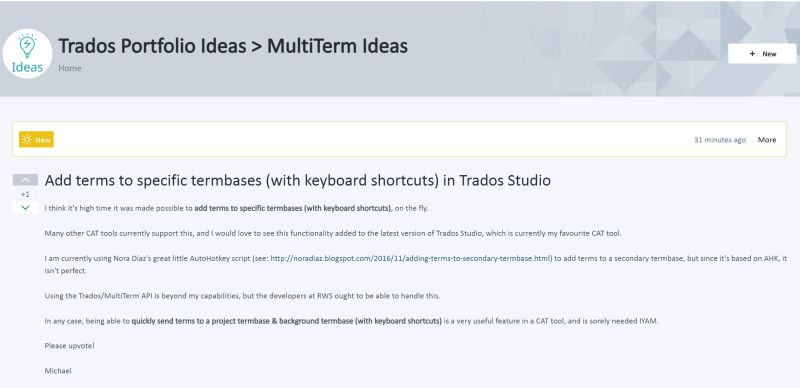Add terms to specific termbases (with keyboard shortcuts) in Trados Studio! Thread poster: Michael Beijer
|
|---|
Michael Beijer 
United Kingdom
Local time: 19:28
Member (2009)
Dutch to English
+ ...
I'm really enjoying the new 2022 version of Trados Studio, but would love it if it was possible to add terms to specific termbases (with keyboard shortcuts), on the fly.
Many other CAT tools currently support this, and I would love to see this functionality added to the latest version of Trados Studio.
I am currently using Nora Díaz's great little AutoHotkey script (see:... See more I'm really enjoying the new 2022 version of Trados Studio, but would love it if it was possible to add terms to specific termbases (with keyboard shortcuts), on the fly.
Many other CAT tools currently support this, and I would love to see this functionality added to the latest version of Trados Studio.
I am currently using Nora Díaz's great little AutoHotkey script (see: http://noradiaz.blogspot.com/2016/11/adding-terms-to-secondary-termbase.html) to add terms to a secondary termbase, but since it's based on AHK, it isn't perfect.
Using the Trados/MultiTerm API is beyond my capabilities, but the developers at RWS ought to be able to handle this.
In any case, being able to quickly send terms to a project termbase & background termbase (with keyboard shortcuts) is a very useful feature in a CAT tool, and is sorely needed IYAM.
I just created an RWS Idea, so if you would like to see this implemented, PLEASE UPVOTE!!!
https://community.rws.com/ideas/trados-portfolio-ideas/i/multiterm-ideas/add-terms-to-specific-termbases-with-keyboard-shortcuts-in-trados-studio
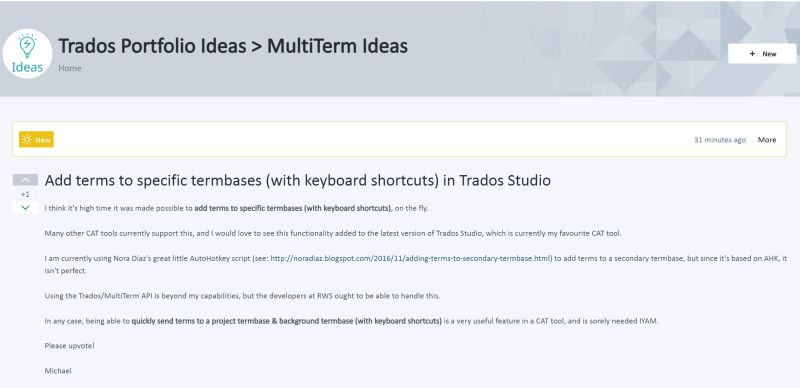
Michael ▲ Collapse
| | | | Michael Beijer 
United Kingdom
Local time: 19:28
Member (2009)
Dutch to English
+ ...
TOPIC STARTER | Cool, the status of my “RWS Idea” was just changed to "Under Community Review"! | Jul 1, 2022 |
Please upvote if you also want to see this implemented!

[Edited at 2022-07-01 11:23 GMT]
[Edited at 2022-07-01 11:23 GMT]
| | | | | Shortcuts already implemented | Jul 1, 2022 |
Dear Michael,
I'm bound to say I don't really understand your query, because Trados already features shortcuts to do that.
In order for you to add terms to specific termbases (whether main or secondary termbases), you may use the following shortcuts on the fly:
Ctrl+F2 (add new term)
Ctrl+Shift+F2 (quick add new term)
You simply need beforehand to select all proper termbases you wish to b... See more Dear Michael,
I'm bound to say I don't really understand your query, because Trados already features shortcuts to do that.
In order for you to add terms to specific termbases (whether main or secondary termbases), you may use the following shortcuts on the fly:
Ctrl+F2 (add new term)
Ctrl+Shift+F2 (quick add new term)
You simply need beforehand to select all proper termbases you wish to be added with new terms.
To do that, go to Project settings and on the left section select Termbases > Use > File-based Multiterm Termbases. Then select one after one from your in-board files each termbase you want to be added. For each of them, check the tick box is correctly enabled. Once all termbases have been selected, valid OK.
Back to the Editor panel, the process to add new terms or expressions into all termbases previously selected is a piece of cake: just highlight (with the mouse) the source term/expression then the corresponding target term/expression. Then apply the shortcut of your choice (Ctrl+F2 or Ctrl+Shift+F2) and Bob's your uncle!
Using the same procedure, you may at will disable and enable again each termbases your wish to be added with new terms or expressions of your current project.
That's the most efficient and well-know way (and the easier as well) to fullfill your query, hence my astonishment.
Please send me your feedback.
Best.
[Modifié le 2022-07-01 19:51 GMT] ▲ Collapse
| | | | Stepan Konev 
Russian Federation
Local time: 21:28
English to Russian
Laurent Di Raimondo wrote:
Then select one after one from your in-board files each termbase your want to be added. For each of them, check the tick box is correctly enabled. Once all termbases have been selected, valid OK. You can enable them in read-only mode. Only one (highlighted in bold) termbase can write new entries. With Trados you cannot choose a termbase to store your term in on the go.
*If I'm honest, I don't know why one may want that behavior but probably they may.
In my understanding, the client's termbase must be kept intact as a rule of thumb, and you can do anything you want with your own termbase. So you just set your own termbase to R&W and that's it.

@Michael Beijer
As a Russian user, I was banned from RWS forum and services and I can't upvote your idea. When their server was down, I managed to reach your thread on the F7 Resume issue, reply to you and upvote your idea (because I received a notification in my inbox that you mentioned me in your thread). But when they fixed their server, I can't access the ideation platform again to upvote on your other idea.
[Edited at 2022-07-01 19:58 GMT]
| | |
|
|
|
Michael Beijer 
United Kingdom
Local time: 19:28
Member (2009)
Dutch to English
+ ...
TOPIC STARTER | Indeed, Stepan, I meant: the ability to send term pairs to different termbases. | Jul 4, 2022 |
Stepan Konev wrote: Laurent Di Raimondo wrote:
Then select one after one from your in-board files each termbase your want to be added. For each of them, check the tick box is correctly enabled. Once all termbases have been selected, valid OK. You can enable them in read-only mode. Only one (highlighted in bold) termbase can write new entries. With Trados you cannot choose a termbase to store your term in on the go. *If I'm honest, I don't know why one may want that behavior but probably they may. In my understanding, the client's termbase must be kept intact as a rule of thumb, and you can do anything you want with your own termbase. So you just set your own termbase to R&W and that's it.  @Michael Beijer As a Russian user, I was banned from RWS forum and services and I can't upvote your idea. When their server was down, I managed to reach your thread on the F7 Resume issue, reply to you and upvote your idea (because I received a notification in my inbox that you mentioned me in your thread). But when they fixed their server, I can't access the ideation platform again to upvote on your other idea. [Edited at 2022-07-01 19:58 GMT]
Indeed, Stepan, I meant: the ability to send term pairs to different termbases.
I generally always work with 2 termbases:
(1) a Project termbase &
(2) a larger, field-specific Background termbase (e.g. PATENTS.sdltb, LEGAL.sdltb).
If the client gives me a TB, and it is any good, I use this to create a Project TB.
As I translate, I usually send terms to my project TB and/or to my Background TB, as appropriate. The current system is obviously a pain in the ass. Luckily, my RWS Idea already has 8 votes and its status has been changed to ‘Under Community Review’, which is promising!
It's a real shame they won't allow you to access the forums, etc. Although I think the situation in Ukraine is a disaster (and think Putin is in the wrong), I don't agree with the blanket approach of banning anyone remotely Russian from professional websites such as RWS, etc.
| | | | | New App for this on RWS AppStore | Jul 5, 2022 |
Dear Michael,
Stepan is quite right when saying you can enable secondary TBs in read-only mode. Only one termbase (the default one) can write new entries. Indeed.
However, I've just found a new app for that, which has just been upgraded for Trados 2022 whose name's Rapid Add Term (or RAT) - not to be confused with the Quick Add New Term shortcut already implemented in Trados.
I haven't had time enough to install and test it so far, but you ... See more Dear Michael,
Stepan is quite right when saying you can enable secondary TBs in read-only mode. Only one termbase (the default one) can write new entries. Indeed.
However, I've just found a new app for that, which has just been upgraded for Trados 2022 whose name's Rapid Add Term (or RAT) - not to be confused with the Quick Add New Term shortcut already implemented in Trados.
I haven't had time enough to install and test it so far, but you should give it a try.
Here is the direct link on RWS AppStore:
https://appstore.rws.com/language/app/rapid-add-term/1050/
You also may find useful the preview on RWS AppStore Wiki here:
https://community.rws.com/product-groups/trados-portfolio/rws-appstore/w/wiki/5195/rapid-add-term?_gl=1*1skqije*_ga*MTcwMDYzNzYzMS4xNjUyOTM4NTg3*_ga_XXKN0CM93C*MTY1NzAyOTUzNS4xNC4xLjE2NTcwMzI2MTUuMA..
Please don't forget to give us a quick feedback if so.
Best.
[Modifié le 2022-07-05 15:14 GMT] ▲ Collapse
| | | | To report site rules violations or get help, contact a site moderator: You can also contact site staff by submitting a support request » Add terms to specific termbases (with keyboard shortcuts) in Trados Studio! | Anycount & Translation Office 3000 | Translation Office 3000
Translation Office 3000 is an advanced accounting tool for freelance translators and small agencies. TO3000 easily and seamlessly integrates with the business life of professional freelance translators.
More info » |
| | Wordfast Pro | Translation Memory Software for Any Platform
Exclusive discount for ProZ.com users!
Save over 13% when purchasing Wordfast Pro through ProZ.com. Wordfast is the world's #1 provider of platform-independent Translation Memory software. Consistently ranked the most user-friendly and highest value
Buy now! » |
|
| | | | X Sign in to your ProZ.com account... | | | | | |