T06-Terminology for Medicine&Healthcare-Level 1
Course summary
Description This 90 minute session covers topics such as anatomy, physiology, diseases, symptoms, diagnosis and treatment, including basic operative procedures. The body systems will be reviewed (musculoskeletal, respiratory, digestive, cardiovascular, endocrine, nervous, gynecological, and others). Similarly, general terminology used in the healthcare and insurance industries, as well as common terminology used in non-emergency clinical encounters. Medical/Healthcare Professionals - basic terms Anatomy and Physiology - basic terms Disease and Illness - basic terms Common Medical Conditions Common Symptoms and Diagnosis Pain Questionnaire and Cancer List Resources and Tools This is one session of a 4-part bundle on the terminology used in healthcare and medicine and tips on how to build better glossaries. You may take each session individually or the 4 sessions as a unit. This content was created by Claudia Brauer. Here is some feedback from others on these course's trainer: "Claudia has a clear, practical, "natural" way of organizing and exposing a subject. She lets you feel at ease even with complex subjects and, in addition to the theoretical information, gives a lot of practical examples and materials/tools to use. This make her webinars not just very informative, but also immediately useful. Bravo!" Gianfranco Zecchino "Well designed and interesting course. Also the handouts and the vast materials sent after the webinar are very interesting and complete. As usual Claudia shows full commitment to the subjects and to the attendees. Very serious and professional." Cnr Target audience Translators Interpreters Editors Learning objectives - Basic terminology generally used in healthcare - Listings of terminology needed in clinical settings - Study material and resources to improve vocabulary for use in medical encounters Prerequisites Sufficient command of English to understand the session. The student is expected to be fully engaged in the session with ACTIVE listening, individual thinking and processing of information, as well as hands-on note-taking and interactive activities. This is a fast-pace session with an upbeat and lively mood, that requires full engagement on the part of the participant. PRE-SESSION materials should be downloaded from the following site: http://goo.gl/Kgbau6 or http://medicalhealthcareterminology.wikispaces.com/Terminology+Lists+for+Medicine+%26+Healthcare+-+Level+1+%28T06-W90%29 When prompted, type in the user name BrauerTrainingProZ-Student-T06 and the password prosta; enter your own email when prompted (there is no join code-if prompted, skip) HANDS-ON exercises will be suggested to be completed AFTER each session. Study tools and a large amount of reference materials are provided - visit the above site to access and download those of interest to you. Program Click to expand Some 400+ basic terms in healthcare and medicine. Large amounts of reference materials and study tools. Registration and payment information (click here to expand) Click to expand Click on the buy button on the right to purchase your seat Participation fee includes: • access to webinar session. • unlimited access to the webinar recording. • powerpoint slides to remind participants of the key points and lessons learned. • certificates of attendance. If I register will I be charged automatically? No. Registering for the course means that you expressed interest in the training only. ProZ.com training session vacancies are limited, and minimum attendee confirmation is required in order for training sessions to be conducted, so be sure to book your seat as soon as possible. How do I purchase my spot? To purchase your seat at this session please click on the "buy" button. Available slots are limited and will be assigned to registered and paid participants as soon as payment is reported. Early payment is advised in order to secure participation. Allow some time for payment processing if you are paying by wire transfer. After your payment is received, your status will be changed to “registered and paid” and your spot for the session will be secured. An invoice and receipt of payment will be sent to you for your records. How do I access the online platform? 72 hours before the webinar takes place, you will receive an invitation to join the session. Please, click the registration link or button provided in the invitation email and complete the registration form. Virtual platform system requirements (click here to expand) Click to expand For webinars: Virtual platform system requirements For PC-based Users: • Required: Windows® 8, 7, Vista, XP, 2003 Server or 2000 (Linux is not supported) • Required: Internet Explorer® 6.0 or newer, or Mozilla® Firefox® 3.0 or newer (JavaScript™ and Java™ enabled) . If needed, download Java here. • Internet Connection Required: Cable modem, DSL, or better recommended • Recommended: Minimum of Pentium® class 1GHz CPU with 512 MB of RAM (2 GB of RAM for Windows Vista) For Mac®-based Users: • Required: Mac OS X 10.6 (Snow Leopard®) • Required: Safari™ 3.0 or newer, Firefox® 2.0 or newer; (JavaScript™ and Java™ enabled) • Internet Connection Required: Cable modem, DSL or better recommended • Required: PowerPC G4/G5 or Intel processor, 512 MB of RAM or better To Use VoIP (microphone and speakers or headset): • Required: Fast Internet connection (384 kbps or more recommended) • Required: speakers or headset (USB headset recommended) • NOT required: Microphone - attendees can communicate with the trainer through incorporated chat. Recommendations • For the visual section of the training course, we recommend that you have a 64kbps link. This means using an ISDN line or Broadband. Wireless connection is NOT recommended. • For the audio section of the training course, we recommend that you have a headset or speakers. • We recommend that you log in 30 minutes in advance of the start time to prepare for the training course. Courses will be open half an hour before the start time. Please login before the start time to ensure that everything on your system is working correctly. Created by Claudia Brauer View feedback | View all courses
General discussions on this training
To report site rules violations or get help, contact a site moderator:
You can also contact site staff by submitting a support request » This discussion can also be accessed via the ProZ.com forum pages.
| Course registration To view pricing and payment options for this course, you must login to your ProZ.com account. Do you have any questions about ProZ.com training? Read the training FAQ » Still need help? Submit a support request » Would you like to share your thoughts about the ProZ.com training platform? Click here to discuss this feature in the forums » Feedback on this course (3) 
| ||||||||||||||||||||||||||||||||||||||||||||||||||||||||||||||||||||||||||||||||||||||||||||||||||||||||||||||||||||||||||||||||||||||||||||||||||||||||
You have native languages that can be verified
You can request verification for native languages by completing a simple application that takes only a couple of minutes.
Review native language verification applications submitted by your peers. Reviewing applications can be fun and only takes a few minutes.
View applicationsYour current localization setting
اردو
Close search