| Pages in topic: < [1 2 3 4 5 6 7 8 9 10 11 12] > | BaccS - Windows-based management and invoicing software for translators Thread poster: Eugene Kuchynski
|
|---|
Chié_JP
Japan
Local time: 16:40
Member (2013)
English to Japanese
+ ...
| Another request | May 25, 2017 |
Also is it possible to show "action" tab or save button whenever I edit a job tab?
It is normally hidden and I need to look for "action" tab every time I save data.
Or it would be a good idea that they are automatically saved after you edit or close tab.
I use word count for count, but it shows a default zero and it is added at the end of the number I enter (meaning I need to erase the zero) - is it possible not to use this?
Many thanks,
Chie. I wrote:
Hello again Eugene,
Firstly many thanks for your developments, it worked very well. And it is fantastic to find Trados count can be imported now.
Is it possible to apply default language direction, rate, service and default currency by client?
because I always do the same service and use same currency, same rate by client.
I appreciate it if you could automatically fill them by client or when you only have one option, (I have to set dropdown each time even if they are the same and there is only one language direction option)
Thank you,
Chie
| | | |
Hello, Chie,
Thank you for continuing to learn the program and for your questions. Will try to answer:
Firstly many thanks for your developments, it worked very well. And it is fantastic to find Trados count can be imported now.
Thank you! Indeed this new feature already became my absolute favorite in the whole program.
Also is it possible to show "action" tab or save button whenever I edit a job tab? It is normally hidden and I need to look for "action" tab every time I save data.
Or it would be a good idea that they are automatically saved after you edit or close tab.
On my computer, when I open few tabs and switch between them, 'Actions' tab in the menu is selected by default when I return back to Job (or another) form. Isn't it your case? Also, when you simply try to close the tab, the system will offer you to save unsaved changes.
I use word count for count, but it shows a default zero and it is added at the end of the number I enter (meaning I need to erase the zero) - is it possible not to use this?
This applies not only to zero values, but any other values. If you already have 100 there, you also have to delete it to enter new value. Just please use the following approach. Instead of entering the column via mouse click, start editing the row moving from first to last column with the Tab or Enter buttons. Fill Fuzzy type, hit Enter, you will be moved to the Quantity column, and zero text will be selected. Simply start typing quantity - zero is deleted and you needed value.
Is it possible to apply default language direction, rate, service and default currency by client? because I always do the same service and use same currency, same rate by client.
Well, I can create such parameters in Settings. But simply offer you to use Copy function or list of last clients in the Dashboard. In this case, new job is created on the base of previous one, and you have to simply enter new wordcount (and of course new deadline, PO number, etc.).
I appreciate it if you could automatically fill them by client or when you only have one option, (I have to set dropdown each time even if they are the same and there is only one language direction option)
Small hint with dropdowns - when you are in empty drop down list, it is not necessary to open it and select a value. Simply type first letter (like, type 'w' and it will offer you Words in the Unit field). But the main idea is to use Copy function - this will allow to forget about filling the same data again and again. Personally, I never user a function to create new empty job - always on the base of any previous job. From the other case, if the program will be filling these fields automatically, it may lead to mistakes. So I decided not to do that, but just leave this selection for user.
Hope this all helps!
| | | | Rolf Keller
Germany
Local time: 09:40
English to German
| Digital certificate? | May 25, 2017 |
Eugene Kuchynski wrote:
Finally would like to inform that BaccS is now digitally signed. New certificate means that now it will be much more trusted by Windows SmartScreen and antivirus software.
I've just downloaded BaccS because I'm a software developer and am curious about the certificate.
Actually, the Edge browser gave a warning and Windows SmartScreen wanted to be disabled in order to install the .exe. So, certain certificates might be expensive snake oil?
(Windows 10, Creators Update 1703)
| | | |
Rolf Keller wrote: I've just downloaded BaccS because I'm a software developer and am curious about the certificate.  Actually, the Edge browser gave a warning and Windows SmartScreen wanted to be disabled in order to install the .exe. So, certain certificates might be expensive snake oil? (Windows 10, Creators Update 1703)
Thanks for testing and sharing results, Rolf. Yes, on my PC reaction is the same. Program is still blocked by SmartScreen. Almost no sense in this certificate. After reading some forums for programmers I found information that these days digital sign almost not influence on SmartScreen behavior, and there is no simple way to make the software trusted. The only way is time - it will stop to block it only with growing of installations around the world. So, this certificate seems to be a waste of money. Incredible system - think many users who downloaded the program wasn't even able to install it.
| | |
|
|
|
Malcolm Rowe
United Kingdom
Local time: 08:40
French to English
+ ...
| Is the ad-supported Online version still available? | Jun 23, 2017 |
Hi Eugene.
I was just wondering whether you are still maintaining the online version or whether it is just the Windows app now. If you are maintaining the online app, does it have the same functionality as the Windows app or has it been left behind?
I am not currently a freelancer but am considering making that move and am trying to weigh up the pros and cons of desktop apps vs online apps vs USB portable apps.
Obviously for online apps, there are the data ... See more Hi Eugene.
I was just wondering whether you are still maintaining the online version or whether it is just the Windows app now. If you are maintaining the online app, does it have the same functionality as the Windows app or has it been left behind?
I am not currently a freelancer but am considering making that move and am trying to weigh up the pros and cons of desktop apps vs online apps vs USB portable apps.
Obviously for online apps, there are the data storage and security issues that were raised earlier in the thread, but then for locally stored apps there are the issues of what happens if you fail to back up sufficiently and your hard drive has a catastrophic failure, whereas online tools generally have strong backup at the servers.
Assuming the online app is still going, would it be fairly simple at some future stage to transfer data from it to the desktop version or vice versa?
Thanks.
Malcolm ▲ Collapse
| | | | Rolf Keller
Germany
Local time: 09:40
English to German
| Don't believe that the cloud replaces independent backups | Jun 25, 2017 |
ma1cius wrote:
for locally stored apps there are the issues of what happens if you fail to back up sufficiently and your hard drive has a catastrophic failure
Storing apps and storing user data are two different things. You can use a locally stored app but use the cloud to store data that belong to that app; and vice versa.
You need backups anyway, regardless of whether you use online, offline, or USB stick applications. An office PC with lots of personal & work-related things and settings is not a smartphone that can be reanimated & reconfigured from the cloud in 10 minutes.
Just think it over what you will do if your PC doesn't boot. A hard drive crash is not the only possibility: Even a totally healthy disk can fail to boot if some data is corrupted, let alone things like Wannacry. Probably you don't want to collect all your lost data from several different places in the cloud.
| | | | | Still no, but planned | Jun 25, 2017 |
Hello, Malcolm,
Thank you for the question. Indeed, there was online version, but I removed it on the 1st of June. For a few reasons. The first is that I personally disappointed in all these cloud things (always wanted to create desktop program, but under the pressure of fashion changed my mind and created online one - it was a mistake). The second is that it's difficult to support both versions for one man. By the way, BaccS is also portable - it is possible to keep it in any folde... See more Hello, Malcolm,
Thank you for the question. Indeed, there was online version, but I removed it on the 1st of June. For a few reasons. The first is that I personally disappointed in all these cloud things (always wanted to create desktop program, but under the pressure of fashion changed my mind and created online one - it was a mistake). The second is that it's difficult to support both versions for one man. By the way, BaccS is also portable - it is possible to keep it in any folder, including USB drive or any folder which is synced with OneDrive/Google drive/Dropbox.. This solves the question of HDD fail.
If to speak about plans, I will finish current new feature by 1st of July (exclusive one!), then will work on flexible planning feature, and then will add possibility to create database backups not only on local drive, but on cloud drives too.
I'm not sure if we (freelance translators) need a tool, which is "accessible from everywhere". All management things are usually done before or after work. We'll think, and if there will be real need in such access, there will be a new incarnation of online version, fully synced with the desktop.
P.s. Can't wait to present a new feature which I'm currently working on! ▲ Collapse
| | | | | Feature request(s) | Jul 1, 2017 |
Hi Eugene,
Could you add in the Invoices tab a "Total" box under the Amount (without tax) and under the Tax columns? So that it will be easier to see the income without tax and the total tax?
And continuing this idea, could you also add in the Payments tab an Amount column (without tax) and a Tax column with totals underneath? This way one could see their netto actual income and how much VAT is due. I know that this might be problematic a bit if an invoice is not paid i... See more Hi Eugene,
Could you add in the Invoices tab a "Total" box under the Amount (without tax) and under the Tax columns? So that it will be easier to see the income without tax and the total tax?
And continuing this idea, could you also add in the Payments tab an Amount column (without tax) and a Tax column with totals underneath? This way one could see their netto actual income and how much VAT is due. I know that this might be problematic a bit if an invoice is not paid in full, but ususally they are, so it would help in most cases.
Thank you. ▲ Collapse
| | |
|
|
|
Hi, Yiftah!
Yiftah Hellerman-Carmel wrote:
Could you add in the Invoices tab a "Total" box under the Amount (without tax) and under the Tax columns? So that it will be easier to see the income without tax and the total tax?
If I understand correctly, than you can implement this request by yourself. Simply right click on the table footer below necessary field and select Sum. In the result you will get Total below this column. There are also other functions, like Max, Min, Average. You can also combine them and display multiple totals for teach columns.
Yiftah Hellerman-Carmel wrote:
And continuing this idea, could you also add in the Payments tab an Amount column (without tax) and a Tax column with totals underneath? This way one could see their netto actual income and how much VAT is due. I know that this might be problematic a bit if an invoice is not paid in full, but ususally they are, so it would help in most cases.
Well, if invoice is partially paid, we can easily calculate these amounts using simple proportion. You can expect to see these columns in Moday's update
| | | | | Thank you Eugene | Jul 1, 2017 |
Eugene Kuchynski wrote: Hi, Yiftah! Yiftah Hellerman-Carmel wrote:
Could you add in the Invoices tab a "Total" box under the Amount (without tax) and under the Tax columns? So that it will be easier to see the income without tax and the total tax?
If I understand correctly, than you can implement this request by yourself. Simply right click on the table footer below necessary field and select Sum. In the result you will get Total below this column. There are also other functions, like Max, Min, Average. You can also combine them and display multiple totals for teach columns.
I Didn't know this feature. Perfect!
Yiftah Hellerman-Carmel wrote:
And continuing this idea, could you also add in the Payments tab an Amount column (without tax) and a Tax column with totals underneath? This way one could see their netto actual income and how much VAT is due. I know that this might be problematic a bit if an invoice is not paid in full, but ususally they are, so it would help in most cases.
Well, if invoice is partially paid, we can easily calculate these amounts using simple proportion. You can expect to see these columns in Moday's update 
Thank you!
| | | | | Partnership with ProZ.com! | Jul 3, 2017 |
Hello!
Finally this day has come and I can share this news. Happy to announce about partnership between ProZ.com and BaccS!
Would like to express profound gratitude to colleagues from ProZ.com, who believed in this tool and made all this possible. Thank you!
To celebrate this, with latest update we switch from version 1 to version 2. As against to general approach, when new version brings a lot of new functions, BaccS will get them with time. New fea... See more Hello!
Finally this day has come and I can share this news. Happy to announce about partnership between ProZ.com and BaccS!
Would like to express profound gratitude to colleagues from ProZ.com, who believed in this tool and made all this possible. Thank you!
To celebrate this, with latest update we switch from version 1 to version 2. As against to general approach, when new version brings a lot of new functions, BaccS will get them with time. New features and direction mean a lot of new things.
From today, all ProZ.com Plus package subscribers get unlimited free access to BaccS – the program is now included in this package. If you’re the one, than in addition to all benefits of this package you will get one more tool in the stack. Hopefully, useful tool.
Version 2 already has the following features implemented:
- Connection with your ProZ.com account.
- Ability to quickly post, edit and view WIWO entries (What I’m Working On now).
- Ability to link clients with Blue Board records to get general details about them, view and post feedback.
- Get list of recommended clients to leave feedback.
- A lot of small fixes.
Of course, these functions available not only to Plus package subscribers. Detailed explanation of new stuff can be found in this series of help articles
This partnership means a lot of new plans. Here is what to expect in nearest future:
- Set availability in Proz profile from within BaccS
- Take part in polls
- View client jobs/invoices/payments from within client editing form (user's request, I personally do not like it too much)
- Exceptional new planning tool
- Database backup to cloud (e.g. Google Drive)
Program crashes are rare, but happen. Please don't take it unkindly - these things get quick fixes.
Biggest thanks to all who supports this initiative!! ▲ Collapse
| | | | CafeTran Training (X)
Netherlands
Local time: 09:40
Eugene Kuchynski wrote:
Finally this day has come and I can share this news. Happy to announce about partnership between ProZ.com and BaccS!
Hello Eugene,
Congratulations on your deal!
Will there be a version that can be used on Mac–either natively or via Java?
Hans
[Edited at 2017-07-03 05:54 GMT]
| | |
|
|
|
| Unfortunately, not planned | Jul 3, 2017 |
CafeTran Training wrote:
Hello Eugene,
Congratulations on your deal!
Will there be a version that can be used on Mac–either natively or via Java?
Hans
Hello, Hans, and thank you!
Yes, there were few requests about Mac version. The program is written in C#/.NET, which means full incompatibility with Mac. To make the port, it must be fully re-written, from scratch, with new language and UI. Of course, for one man this task is impossible. From the other hand, recent news shows that Microsoft goes in the direction of cross-platforming (Xamarin), and maybe there will be support of Mac soon. Taking into account that even large CAT tools still has no Mac version, for small BaccS this is pardonable
| | | | Michael Beijer 
United Kingdom
Local time: 08:40
Member (2009)
Dutch to English
+ ...
| Congratulations Eugene! | Jul 3, 2017 |
Eugene Kuchynski wrote: Hello! Finally this day has come and I can share this news. Happy to announce about partnership between ProZ.com and BaccS! Would like to express profound gratitude to colleagues from ProZ.com, who believed in this tool and made all this possible. Thank you! To celebrate this, with latest update we switch from version 1 to version 2. As against to general approach, when new version brings a lot of new functions, BaccS will get them with time. New features and direction mean a lot of new things. From today, all ProZ.com Plus package subscribers get unlimited free access to BaccS – the program is now included in this package. If you’re the one, than in addition to all benefits of this package you will get one more tool in the stack. Hopefully, useful tool. Version 2 already has the following features implemented: - Connection with your ProZ.com account. - Ability to quickly post, edit and view WIWO entries (What I’m Working On now). - Ability to link clients with Blue Board records to get general details about them, view and post feedback. - Get list of recommended clients to leave feedback. - A lot of small fixes. Of course, these functions available not only to Plus package subscribers. Detailed explanation of new stuff can be found in this series of help articles This partnership means a lot of new plans. Here is what to expect in nearest future: - Set availability in Proz profile from within BaccS - Take part in polls - View client jobs/invoices/payments from within client editing form (user's request, I personally do not like it too much) - Exceptional new planning tool - Database backup to cloud (e.g. Google Drive) Program crashes are rare, but happen. Please don't take it unkindly - these things get quick fixes. Biggest thanks to all who supports this initiative!!
As you know, I am a very happy user of BaccS, and am currently having fun playing with the new Proz.com integration features! It's great that TO3000 finally has some decent competiton.
Michael
| | | | Claudio Porcellana (X) 
Italy
Local time: 09:40
English to Italian
| flash installation | Jul 11, 2017 |
indeed, 1 minute by the clock to install it!
some problems: I noticed the Report folder doesn't exist until you run the software the first time
maybe better inform users before they panic

I tried to create my 2 languages and it's was easy, I tried then to setup language directions and it was impossible; tried the Help and found it's for a different GUI so that, for example, Iso tabs aren't sh... See more indeed, 1 minute by the clock to install it!
some problems: I noticed the Report folder doesn't exist until you run the software the first time
maybe better inform users before they panic

I tried to create my 2 languages and it's was easy, I tried then to setup language directions and it was impossible; tried the Help and found it's for a different GUI so that, for example, Iso tabs aren't showed!
moreover, the Help is very simple so that in this case I was totally helpless
now I'm still a fan of TO3000, I had no intention to change, but Baccs came for free with the Proz membership and my wife started to follow my path, so I thought letting her using TO3000 and using Baccs myself was a good idea ... if only the feeling with it was good, that is not the case so far
I remember I used TO3000 just after I installed it, while with Baccs I was even unable to create a simple thing as language directions and the Help was useless
I think I'll go towards TO3000 3D instead, sorry
Claudio
[Edited at 2017-07-12 18:59 GMT] ▲ Collapse
| | | | | Pages in topic: < [1 2 3 4 5 6 7 8 9 10 11 12] > | To report site rules violations or get help, contact a site moderator: You can also contact site staff by submitting a support request » BaccS - Windows-based management and invoicing software for translators | Protemos translation business management system | Create your account in minutes, and start working! 3-month trial for agencies, and free for freelancers!
The system lets you keep client/vendor database, with contacts and rates, manage projects and assign jobs to vendors, issue invoices, track payments, store and manage project files, generate business reports on turnover profit per client/manager etc.
More info » |
| | CafeTran Espresso | You've never met a CAT tool this clever!
Translate faster & easier, using a sophisticated CAT tool built by a translator / developer.
Accept jobs from clients who use Trados, MemoQ, Wordfast & major CAT tools.
Download and start using CafeTran Espresso -- for free
Buy now! » |
|
| | | | X Sign in to your ProZ.com account... | | | | | |