Catalyst 9.0: show Untranslated without locks دھاگا پوسٹ کرنے والے: Maxim Manzhosin
|
|---|
Hi,
Is there an option to filter untranslated segments *without* locks, not the other way? I am regularly asked to translate minor updates to a large TTK file, and it's a huge pain to find a few untranslated "unlocked" segments among hundreds of locked ones.
I'm using Catalyst 9.0 Translator/Lite edition.
Thanks,
Maxim
| | | | | Untranslated | Feb 13, 2012 |
Hi Maxim,
I've got the Pro version so I'm not sure about the filters in the Lite version but why don't you just sort your file with the Untranslated filter.
Bernard
| | | | | Untranslated already includes locked | Feb 14, 2012 |
Hi Bernard,
Applying the Untranslated filter displays all locked segments as well. This means I get a list of several hundred locked segments among which I need to spot a few translatable ones. I'm missing the ability to filter out locked segments.
Maxim
| | | | | Sort by: Item locked | Feb 14, 2012 |
Hello,
I know this is not exactly what you ask for, but you can use the bar on the Project Workspace (the one containing: ID, the lock image, the eye image...)
By clicking the lock image, you can sort the strings by locked item, so you will have all those strings at the very end.
| | |
|
|
|
| Yes, sorting helps a bit | Feb 14, 2012 |
Thank you Helmaninquiel. Yes, I use sorting but I wanted to make sure there is no hidden option to filter out locked segments altogether.
| | | |
Hi Maxim,
Maybe if you combine Items Locked and Look In Untranslated, you might get what you want if this option is available in the Lite version
Bernard
| | | |
I figured out that filtering by Untranslated with Locks actually allows you to expand/collapse locked items which is very close to what I'm looking for.
Many thanks to everyone!
| | | | | The same problem | Mar 28, 2013 |
I'm new to Catalyst and have exactly the same problem. Filtering by Untranslated with locks helps, but only so much. Is there an efficient way to find the *files* that require localization (among a lot of those that don't) AND the *strings* to localize there?
[Edited at 2013-03-28 14:48 GMT]
| | |
|
|
|
Uta Kappler
امریکہ
Local time: 10:53
رکن (2008)
جرمنسےانگریزی
+ ...
| Find the *files* that require localization | Mar 29, 2014 |
Hi Artem,
Go to the Statistics tab. (Click on the Statistics icon in the bottom left corner of the main window, OR select View > Statistics in the main menu.)
Then click on the refresh button in the top right corner of the Statistics window. Wait. Depending on the TTK size, the number of files and your system this may take a little while.
Once the TTK statistics have been generated, you can click through the structure and find the files with ... See more Hi Artem,
Go to the Statistics tab. (Click on the Statistics icon in the bottom left corner of the main window, OR select View > Statistics in the main menu.)
Then click on the refresh button in the top right corner of the Statistics window. Wait. Depending on the TTK size, the number of files and your system this may take a little while.
Once the TTK statistics have been generated, you can click through the structure and find the files with untranslated strings very easily.
Only files that are fully translated will show a blue check mark. Files that include untranslated strings will not show the checkmark, but rather no symbol, or, if they include strings that have been fuzzy leveraged (which will need to be edited), they will show a blue eye with a red question mark.
More details can be found in the Help system (Project Environment section).
Hope this helps,
Uta ▲ Collapse
| | | | خاص طور پر اس فورم کےلئے کسی موڈریٹر کی خدمات حاصل نہیں کی گئی۔ To report site rules violations or get help, please contact site staff » Catalyst 9.0: show Untranslated without locks | Trados Business Manager Lite | Create customer quotes and invoices from within Trados Studio
Trados Business Manager Lite helps to simplify and speed up some of the daily tasks, such as invoicing and reporting, associated with running your freelance translation business.
More info » |
| | LinguaCore | AI Translation at Your Fingertips
The underlying LLM technology of LinguaCore offers AI translations of unprecedented quality. Quick and simple. Add a human linguistic review at the end for expert-level quality at a fraction of the cost and time.
More info » |
|
| | | | X Sign in to your ProZ.com account... | | | | | |