| موضوع میں صفحات: < [1 2] |
A Tool to Translate Images دھاگا پوسٹ کرنے والے: xulihang
|
|---|
Tom in London
برطانیہ
Local time: 16:37
رکن (2008)
انگریزیسےاطالوی
|
Tom in London wrote:
Lose. Not loose.

| | | |
xulihang
چین
Local time: 23:37
انگریزیسےچینی
+ ...
TOPIC STARTER | See its website | Jan 14, 2021 |
Yaotl Altan wrote:
xulihang wrote:
...
Yes, it works. The limitation is on the side of OCR and machine translation. ImageTrans has integrated OCR engines like Tesseract, Google, Azure, Baidu, etc and machine translation services provided by Goolge, Azure, Baidu, niutrans, etc.
The tool itself is language-agnostic. There are some language specific functions, like ocr optimization options for Japanese manga and a vertical text engine for Chinese/Japanese/Korean.
OK, may I pay you via Paypal? 10 USD?
Yes, you can transfer $10 to my paypal account and I will handle the deal.
Details about how to get a copy: https://www.basiccat.org/imagetrans/#get-a-copy
| | | |
Yaotl Altan 
میکسیکو
Local time: 09:37
رکن (2006)
اسپینیسےانگریزی
+ ...
| Downloading it. | Jan 15, 2021 |
Thank you, my friend. I'm downloading it.
| | |
|
|
|
Hi,
Has anybody tried this tool?
Please could you share your experience?
Thanks,
Seb
| | | |
Yaotl Altan 
میکسیکو
Local time: 09:37
رکن (2006)
اسپینیسےانگریزی
+ ...
Sebina Zisa-Davies wrote:
Hi,
Has anybody tried this tool?
Please could you share your experience?
Thanks,
Seb
Hello!
Yes, I tried it and works fine with the design layers. Once you translated the source language, you also have the option to edit size aand font in the target language. Letters must be clearly printed, otherwise.... the software doesn't read them well.
Just a note: I think the tool needs a proper installation guide, because I don't speak Chinese and the installation file sent me to a Chinese website.
| | | |
| How can I rotate strings? | Mar 15, 2021 |
From the below picture, I suppose I can somehow rotate my translation (like Ctrl+T in Photoshop) by angle α. However I could not find a way to do that. Even if the source text is angled, the translation appears straight horizontal. How can I incline my translation string, any idea?
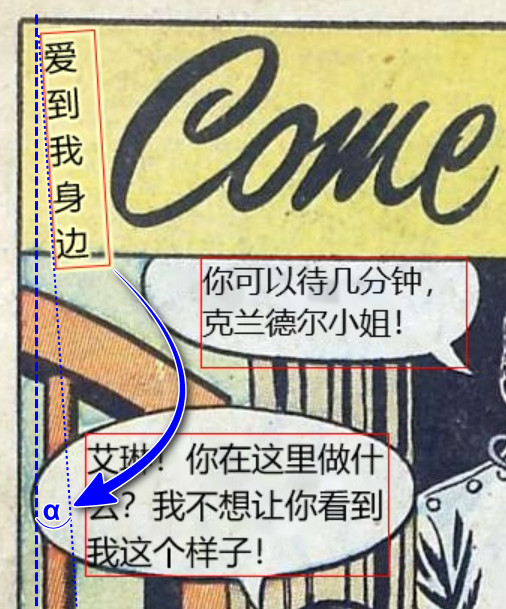 ▲ Collapse
| | | |
xulihang
چین
Local time: 23:37
انگریزیسےچینی
+ ...
TOPIC STARTER | About the localization problem | Mar 16, 2021 |
Yaotl Altan wrote:
Just a note: I think the tool needs a proper installation guide, because I don't speak Chinese and the installation file sent me to a Chinese website.
Thanks for the feedback. It may be my mistake since I made the order for you and my language setting is Chinese.
The email sent to users should be English if the user's language setting is not Chinese.
The homepage of ImageTrans is in English by default: https://www.basicccat.org/imagetrans
| | |
|
|
|
xulihang
چین
Local time: 23:37
انگریزیسےچینی
+ ...
TOPIC STARTER | How to rotate | Mar 16, 2021 |
Stepan Konev wrote:
From the below picture, I suppose I can somehow rotate my translation (like Ctrl+T in Photoshop) by angle α. However I could not find a way to do that. Even if the source text is angled, the translation appears straight horizontal. How can I incline my translation string, any idea?
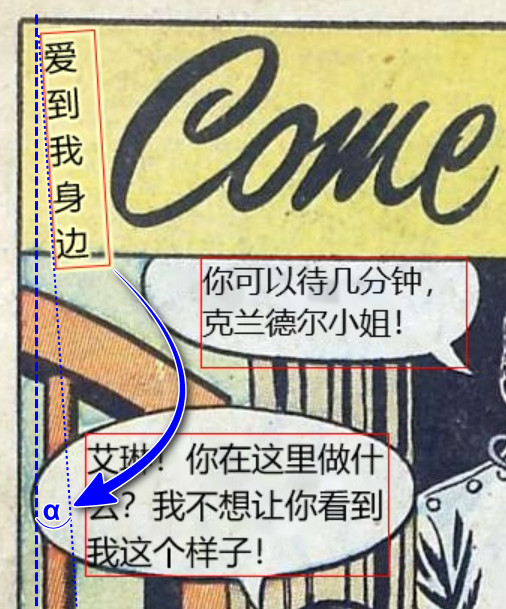
The rotation can be done using the Font Setting button on the right.
See the image:

The current operation may be inconvenient. I will try to improve this.
| | | |
Joannzzz
Local time: 01:37
چینیسےانگریزی
| Shared with my friend! | Mar 16, 2021 |
This one looks very useful and convenient, the price seems reasonable. I have shared with my friend who are doing translating for cartoon.
| | | |
| موضوع میں صفحات: < [1 2] |