multiple email users. Email won't show in Inbox دھاگا پوسٹ کرنے والے: Hajnalka Kis
|
|---|
Hajnalka Kis 
اٹلی
Local time: 00:45
رکن (2009)
ہنگیریائیسےجرمن
+ ...
Hi there,
I have transferred my domain to proz this year.
My main username on this "kiss2language.com" domain is "kishaj".
I created 3 further email users - info, jobs, invoice - on this new domain.
Now after some help from the support staff - thank you again - we understood, that there is no way to change the main mail user of the email account, so I only can synchronize the emails sent to "info", "jobs" and "invoice", if I use in the email c... See more Hi there,
I have transferred my domain to proz this year.
My main username on this "kiss2language.com" domain is "kishaj".
I created 3 further email users - info, jobs, invoice - on this new domain.
Now after some help from the support staff - thank you again - we understood, that there is no way to change the main mail user of the email account, so I only can synchronize the emails sent to "info", "jobs" and "invoice", if I use in the email client the user "kishaj" (my main user).
The problem deriving from this is that the mails sent to the users "info", "jobs", "invoice" - even those sent to "kishaj" - don't appear in the inbox of my email client - I tried Windows Live Mail, Thunderbird and Android's mobile email application - , rather they arrive in subfolders and only, if I use the IMAP option (with POP no emails at all. I don't even say, that SSL settings are not working either, IMAP or POP)
This subfolder sync gives me the problem, that I don't get any notification about incoming emails, since they are already "archived" in specific folders, unless I check the folders.
Is there anyone having multiple users on proper domains, who had/solved this problematic? The most important thing for me is having anyhow notifications sent to my phone, so I see the incoming messages when they arrive, not only when I check them.
Thank you for any help and have a blast tonight! ▲ Collapse
| | | | | try these settings | Jan 2, 2014 |
Hi, make sure you are using the following settings in outlook. These have worked for a number of people with outlook and should be able to connect you to your email:
Username: username@yourdomain.com
Password: Your mail password.
Incoming Server: melo.proz.com
IMAP: Port 993
POP3: Port 995
Outgoing Server: melo.proz.com
SMTP: Port 465
Authentication is required for IMAP, POP3, and S... See more Hi, make sure you are using the following settings in outlook. These have worked for a number of people with outlook and should be able to connect you to your email:
Username: username@yourdomain.com
Password: Your mail password.
Incoming Server: melo.proz.com
IMAP: Port 993
POP3: Port 995
Outgoing Server: melo.proz.com
SMTP: Port 465
Authentication is required for IMAP, POP3, and SMTP.
Making sure to replace username and yourdomain.com with your actual username and domain name. ▲ Collapse
| | | | To report site rules violations or get help, contact a site moderator: You can also contact site staff by submitting a support request » multiple email users. Email won't show in Inbox | Protemos translation business management system |
|---|
Create your account in minutes, and start working! 3-month trial for agencies, and free for freelancers!
The system lets you keep client/vendor database, with contacts and rates, manage projects and assign jobs to vendors, issue invoices, track payments, store and manage project files, generate business reports on turnover profit per client/manager etc.
More info » |
| | Wordfast Pro |
|---|
Translation Memory Software for Any Platform
Exclusive discount for ProZ.com users!
Save over 13% when purchasing Wordfast Pro through ProZ.com. Wordfast is the world's #1 provider of platform-independent Translation Memory software. Consistently ranked the most user-friendly and highest value
Buy now! » |
|
| | | | X Sign in to your ProZ.com account... | | | | | |