Acrobat Pro - which version? And which price? دھاگا پوسٹ کرنے والے: Helle Kaiser-Nielsen
|
|---|
My old and trusted Acrobat Distiller version 5 (YES, it's been that long since I bought a new Acrobat product ) is finally becoming obsolete. I cannot annotate most client PDF files and need to replace it. ) is finally becoming obsolete. I cannot annotate most client PDF files and need to replace it.
I mainly use Acrobat to proofread final PDF documents for various clients using the editing options of highlighting, strike-throughs, and "PostIt"-annotations and do not need to generate or produce my own PDFs. So fa... See more My old and trusted Acrobat Distiller version 5 (YES, it's been that long since I bought a new Acrobat product ) is finally becoming obsolete. I cannot annotate most client PDF files and need to replace it. ) is finally becoming obsolete. I cannot annotate most client PDF files and need to replace it.
I mainly use Acrobat to proofread final PDF documents for various clients using the editing options of highlighting, strike-throughs, and "PostIt"-annotations and do not need to generate or produce my own PDFs. So far I have tested Adobe Acrobat X Pro - which I really like. The trial period is expiring and Adobe charges GBP 532 for the full license -which is far too expensive.
I have found Adobe Acrobat 9 Pro from Horizonsystems.co.uk for GBP 139 including delivery. Is that my best option? Or does anyone have tips, ideas any group-buy-discount-links or similar?
Thanks in advance
Best regards
Helle
Helle Kaiser-Nielsen
CLM, MDT, MCIL
State-Authorised Translator & Interpreter, DA-EN-DA
helle.kaisernielsen@virgin.net ▲ Collapse
| | | | Manticore (X) 
Local time: 01:28
جرمنسےانگریزی
+ ...
| There are cheaper or even free solutions | Mar 23, 2011 |
Have a look at http://www.nitropdf.com/professional/overview.htm
It costs 50 GBP and offers a trial version.
I am not using any Acrobat products, neither for printing nor editing. Since the PDF file type is basically postscript it's open standard and there are many programmes that offer similar benefits at a lot less or free of charge with the added advantage of... See more Have a look at http://www.nitropdf.com/professional/overview.htm
It costs 50 GBP and offers a trial version.
I am not using any Acrobat products, neither for printing nor editing. Since the PDF file type is basically postscript it's open standard and there are many programmes that offer similar benefits at a lot less or free of charge with the added advantage of being quite a bit faster than Acrobat.
Adobe reminds me of Trados: unacceptably high prices due to being a quasi industry standard. That will all come to an end soon.
Kind regards
Roland Fischer ▲ Collapse
| | | | | |
Explore this one too if you have a chance.
In any case, if a tool will serve you for 10 years as a main companion in your work... isn't it worth 140 quid (i.e. just over 1 pound per month)? I would go for the actual Adobe Acrobat if I were you.
[Edited at 2011-03-23 11:50 GMT]
| | |
|
|
|
| for the features mentioned... | Mar 23, 2011 |
there is no need to purchase the Acrobat Pro version, the free Adobe Reader is sufficient, just ask your clients to enable commenting in the Reader version.
| | | | | Enable comments and Thank You | Mar 23, 2011 |
Thanks for all the brilliant tips and ideas. I'll start looking into it all later today, but will probably buy Adobe Acrobat 9 Pro at GBP 140 (unless I find a cheaper deal).
I know that the free Reader can do the same if comments are enabled in the client's document. However, a lot of the time, although I remind clients of this, they forget. Additionally, some of them are in the States, so by the time I get to their file, they're out of the office - unnecessary delays and hassle ens... See more Thanks for all the brilliant tips and ideas. I'll start looking into it all later today, but will probably buy Adobe Acrobat 9 Pro at GBP 140 (unless I find a cheaper deal).
I know that the free Reader can do the same if comments are enabled in the client's document. However, a lot of the time, although I remind clients of this, they forget. Additionally, some of them are in the States, so by the time I get to their file, they're out of the office - unnecessary delays and hassle ensue...
Therefor I don't mind paying for Acrobat, but I do mind paying over GBP 500 for my purposes - which it does seem that I don't have to do.
If I find a cheap deal, I'll post it here for any others who might need to update their Acrobats.
BW
Helle ▲ Collapse
| | | |
You think your Acrobat is old? I still use the full v4 - IMO the last "reliable" one. Nobody has ever failed to open a PDF file I created with it. Meanwhile I have the free Acrobat Reader 9, which now and then fails to open files created with v5 and later versions.
Adobe seems to have some weird guidelines. Unlike Microsoft, they manage to reach quasi-perfection in their software. I'm still using PageMaker v6.52. They launched v7, and IMO and in the opinion of thousands of users, it... See more You think your Acrobat is old? I still use the full v4 - IMO the last "reliable" one. Nobody has ever failed to open a PDF file I created with it. Meanwhile I have the free Acrobat Reader 9, which now and then fails to open files created with v5 and later versions.
Adobe seems to have some weird guidelines. Unlike Microsoft, they manage to reach quasi-perfection in their software. I'm still using PageMaker v6.52. They launched v7, and IMO and in the opinion of thousands of users, it was worse than v6.52. Yet they had their bills to pay, so they bundled together a lot of things they had on top of PageMaker, and invented InDesign. Of course, great visual artists thrive from it. Yet for the manuals, catalogs, and other publications I translate and re-DTP, PageMaker has bravely overcome every single challenge I've had so far.
So they reached perfection with Acrobat v4. To pay their bills by selling upgrades, they had to bloat it considerably with features and more features that the regular user will never look for.
InFix goes beyond Acrobat. On top of doing everything Acrobat does, it significantly helps you to translate and fix the DTP on PDF files. Have a look at http://www.iceni.com/infix-Translate.htm . I don't know how much it is in GBP, but it costs USD 160. It will let you do whatever you want in the PDF files, even fix'em directly instead of putting sticky notes on them (though you can do it there too). The good news is that so far it has opened each and every PDF Acrobat 9 Reader couldn't. ▲ Collapse
| | | | To report site rules violations or get help, contact a site moderator: You can also contact site staff by submitting a support request » Acrobat Pro - which version? And which price? | Pastey |
|---|
Your smart companion app
Pastey is an innovative desktop application that bridges the gap between human expertise and artificial intelligence. With intuitive keyboard shortcuts, Pastey transforms your source text into AI-powered draft translations.
Find out more » |
| | LinguaCore |
|---|
AI Translation at Your Fingertips
The underlying LLM technology of LinguaCore offers AI translations of unprecedented quality. Quick and simple. Add a human linguistic review at the end for expert-level quality at a fraction of the cost and time.
More info » |
|
| | | | X Sign in to your ProZ.com account... | | | | | |