| موضوع میں صفحات: [1 2] > | How to translate .AI - Illustrator files using Trados دھاگا پوسٹ کرنے والے: Brandis (X)
|
|---|
Brandis (X)
Local time: 15:27
جرمنسےانگریزی
+ ...
I have a small booklet of about 50 pages with a few pictures. The customer demands that it be translated using trados, if there was a working method, i would know it. Can anyone help me. Brandis
[Subject edited by staff or moderator 2007-11-26 20:21]
| | | | Jerzy Czopik 
جرمنی
Local time: 15:27
رکن (2003)
جرمنسےپولش
+ ...
| Workaround, if you have AI | Nov 26, 2007 |
then use T-Window for Clipboard.
It is quite intensive workload, I admit, but nevertheless you can translate any editable text with it.
Jerzy
| | | |
You might try exporting to svg (which is supported directly by TagEditor). Naturally, first translate a small sample, import it to Illustrator and see how does it look.
| | | |
I've been using "Sysfilter for Illustrator" for several years
It's expensive but it's a great help for some jobs.
Florence
| | |
|
|
|
| When you find a solution to this | Nov 27, 2007 |
Dear Brandis, when you find a solution to this, could you please share?
Many thanks!
Lina
| | | | Brandis (X)
Local time: 15:27
جرمنسےانگریزی
+ ...
TOPIC STARTER | SVG or sysfilter is the question now... | Nov 27, 2007 |
Hi thank you for the valuable tips. I have downloaded SVG and shall try. Since it is a freeware, it automatically gets priority, but I am also trying the sysflter. I have just now requested for a trial. I shall keep you posted on this further. Best regards, Brandis
| | | | RWSTranslati (X)
جرمنی
Local time: 15:27
انگریزیسےجرمن
+ ...
Brandis wrote:
Hi thank you for the valuable tips. I have downloaded SVG and shall try. Since it is a freeware, it automatically gets priority, but I am also trying the sysflter. I have just now requested for a trial. I shall keep you posted on this further. Best regards, Brandis
Hi Brandis,
in my opinion, SVG is a file format. Is there a program with the same name ? Can you please pot the link.
Thanks
Hans
| | | | Brandis (X)
Local time: 15:27
جرمنسےانگریزی
+ ...
TOPIC STARTER
DSC wrote:
Brandis wrote:
Hi thank you for the valuable tips. I have downloaded SVG and shall try. Since it is a freeware, it automatically gets priority, but I am also trying the sysflter. I have just now requested for a trial. I shall keep you posted on this further. Best regards, Brandis
Hi Brandis,
in my opinion, SVG is a file format. Is there a program with the same name ? Can you please pot the link.
Thanks
Hans
| | |
|
|
|
| SVG = scalable vector graphics | Nov 27, 2007 |
Actually, I meant the format (what you are referring to is probably an SVG editor).
Just save your AI graphic as .svg file, import it in Tag Editor, translate, export from TE and open back in Illustrator.
As I said before, the results might not be optimal, it may be different for different graphics.
| | | | Brandis (X)
Local time: 15:27
جرمنسےانگریزی
+ ...
TOPIC STARTER | SVG is certainly not going | Nov 27, 2007 |
Jabberwock wrote:
Actually, I meant the format (what you are referring to is probably an SVG editor).
Just save your AI graphic as .svg file, import it in Tag Editor, translate, export from TE and open back in Illustrator.
As I said before, the results might not be optimal, it may be different for different graphics. After the installation it starts for a moment and gets out. Sysfilter I could ascertain from my old database, it is still the best sofar. Thank you all for the attention . Best regards, Brandis
| | | |
Brandis wrote:
After the installation it starts for a moment and gets out.
After installation of what? You should be able to save to SVG from within AI. Therefore you need two pieces of software for this: Adobe Illustrator and Trados.
| | | | Brandis (X)
Local time: 15:27
جرمنسےانگریزی
+ ...
TOPIC STARTER | Thank you Jabberwock.. | Nov 27, 2007 |
Jabberwock wrote:
Brandis wrote:
After the installation it starts for a moment and gets out.
After installation of what? You should be able to save to SVG from within AI. Therefore you need two pieces of software for this: Adobe Illustrator and Trados.
| | |
|
|
|
Brandis (X)
Local time: 15:27
جرمنسےانگریزی
+ ...
TOPIC STARTER
the ECM-Plug-in solution was it. I have just now completed the book upgrading from illustrator 10 to 11 cs2 format. But I do not get enough of these projects to buy the ECM variant. It is very expensive. Brandis
| | | | | Translating *.ai files in Trados Studio using Dynamic text variables. | Sep 19, 2017 |
Hello, everybody, it's better late than never, the last post in this branch was as far as in 2007 and I think this problem is solved but anyway, I want to show my solution.
I use Illustrator Dynamic text variables feature, create specific xml-filter for Trados Studio and for TagEditor and two scipts to automate this work.
This is much cheaper than out-of-the box paid plugins and the whole workflow is fully controllable.
The link to video of my example workflow (English to Russi... See more Hello, everybody, it's better late than never, the last post in this branch was as far as in 2007 and I think this problem is solved but anyway, I want to show my solution.
I use Illustrator Dynamic text variables feature, create specific xml-filter for Trados Studio and for TagEditor and two scipts to automate this work.
This is much cheaper than out-of-the box paid plugins and the whole workflow is fully controllable.
The link to video of my example workflow (English to Russian translation) is on Youtube:
https://youtu.be/iepp_lGkKY0
[Edited at 2017-09-19 13:49 GMT]
Added 2017-09-20
Just for example I publish below my ini file contents for Trados 2007
To use it you can make empty text file, open it in plain-text editor (I use AkelPad), then paste the contents of my ini (below) and save in Unicode encoding (UTF-16 LE). Then change the extension to *.ini and you can add it to your Tag Settings in Trados 2007.
[GeneralSGMLSettings]
CaseSensitive=No
DTDSpecification=
DTDSpecificationType=None
DOCTYPE=svg
DescriptiveName=Adobe Illustrator Dynamic Text Filter
[Tags]
Tag1=Variable1:External
Tag2=p:External
Tag3=Variable2:External
Tag4=variable:External
Tag5=svg:External
Tag6=variables:External
Tag7=--end--
DefaultTagStyle=External
[FormatMappings]
DefaultTextFormat=Not Bold,Not Italics,Not Underline,Not DoubleUnderline,Not Strikethrough,Not Subscript,Not Superscript,Not SmallCaps,Colour:Black,Size:10.0,Face:Arial
DisableFontTag=No
Map1=--end--
[Symbols]
DontConvert=No
ISOamsa=No
ISOamsb=No
ISOamsc=No
ISOamsn=No
ISOamso=No
ISOamsr=No
ISObox=No
ISOcyr1=No
ISOcyr2=No
ISOdia=No
ISOgrk1=No
ISOgrk2=No
ISOgrk3=No
ISOgrk4=No
ISOlat1=No
ISOlat2=No
ISOnum=No
ISOpub=No
ISOtech=No
HTMLspecial=No
HTMLsymbol=No
XmlDefault=No
AddSymbol1=--end--
SkipSymbol1=--end--
[ReaderSettings]
KeepLineBreaks=No
KeepLineBreaksAfterPunctuation=No
AllowTranslatableScripts=Yes
MetaCharsetTreatment=Add
XmlLangEmitMode=Leave
Utf8BomHandling=Preserve
[Viewer]
External=0
Path=
[Edited at 2017-09-20 11:12 GMT] ▲ Collapse
| | | | Ute Neumaier 
جرمنی
Local time: 15:27
رکن (2008)
جرمنسےاسپینی
+ ...
| need to translate an ai-file in Trados Studio 2017 and I don´t have AI installed, who can help? | Oct 14, 2017 |
I have to translation only one file for a client. I don´t have adobe illustrator installed. Checked the the SDL support and they recommend 3 options: 1. AI Text Convert (which does not seem to exist anymore. the SDL support said that they would convert the ai file to xml which trados can work with.) However, did not get any further.
The other two option seem to require to have Adobe Illustrator installed.
I have investigated quite a lot, have also read the last comment in this conv... See more I have to translation only one file for a client. I don´t have adobe illustrator installed. Checked the the SDL support and they recommend 3 options: 1. AI Text Convert (which does not seem to exist anymore. the SDL support said that they would convert the ai file to xml which trados can work with.) However, did not get any further.
The other two option seem to require to have Adobe Illustrator installed.
I have investigated quite a lot, have also read the last comment in this conversation form MIkem2012, but its gets too technical for me. Sind this conversation has stared some years ago maybe inbetween somebody has an easier solution? Looking forward to hearing from you. Thanks Yte ▲ Collapse
| | | | | موضوع میں صفحات: [1 2] > | To report site rules violations or get help, contact a site moderator: You can also contact site staff by submitting a support request » How to translate .AI - Illustrator files using Trados | Trados Business Manager Lite | Create customer quotes and invoices from within Trados Studio
Trados Business Manager Lite helps to simplify and speed up some of the daily tasks, such as invoicing and reporting, associated with running your freelance translation business.
More info » |
| | Trados Studio 2022 Freelance | The leading translation software used by over 270,000 translators.
Designed with your feedback in mind, Trados Studio 2022 delivers an unrivalled, powerful desktop
and cloud solution, empowering you to work in the most efficient and cost-effective way.
More info » |
|
| | | | X Sign in to your ProZ.com account... | | | | | |