Can I open sdlproj in Wordfast Pro? دھاگا پوسٹ کرنے والے: Elisabeth Maurland
|
|---|
I have version 5.6.0 (demo) on a MacOS 10.13.6 and I was just handed a Trados package from a client who then apparently left the office, and the deadline is Monday morning.
I was able to unzip the package by googling, but inside is an sdlproj, which is greyed out. Is there a way to work on this?
I didn't actually confirm that I would take the job – in my last email to her I said I *should* be able to work on it with WordFast, and I also wanted to know what the subject matter was. ... See more I have version 5.6.0 (demo) on a MacOS 10.13.6 and I was just handed a Trados package from a client who then apparently left the office, and the deadline is Monday morning.
I was able to unzip the package by googling, but inside is an sdlproj, which is greyed out. Is there a way to work on this?
I didn't actually confirm that I would take the job – in my last email to her I said I *should* be able to work on it with WordFast, and I also wanted to know what the subject matter was. I still don't know that.
I would really like to do the job if I can, but if not – oh well? ▲ Collapse
| | | | Elisabeth Maurland
امریکہ
Local time: 11:21
رکن (2013)
نارویئینسےانگریزی
+ ...
TOPIC STARTER | Problem "solved" | Jan 18, 2019 |
The client sent me xliff files instead, so I don't need help with this one. Although it would be interesting to hear if it is indeed possible.
| | | | Jean Lachaud 
امریکہ
Local time: 12:21
فرانسیسیسےانگریزی
+ ...
| Elisabeth Maurland
امریکہ
Local time: 11:21
رکن (2013)
نارویئینسےانگریزی
+ ...
TOPIC STARTER
But it didn't work. When I tried to import the whole package from the client, all the xliffs are greyed out. The client sent me xliffs, and I imported them one by one.
[Edited at 2019-01-18 20:22 GMT]
| | |
|
|
|
Elisabeth Maurland
امریکہ
Local time: 11:21
رکن (2013)
نارویئینسےانگریزی
+ ...
TOPIC STARTER
I just realized what I did wrong. I had unzipped the package, so I was trying to import the folder(s). I just now imported the unzipped package, and it worked! Unfortunately, when I try to open the files, I still get the error message that "Locale object for specified locale-code (nb) doesn't exist." (I have started a separate thread about this.)
Thank you for your help.
Elisabeth
| | | | Jean Lachaud 
امریکہ
Local time: 12:21
فرانسیسیسےانگریزی
+ ...
| Check the language code | Jan 18, 2019 |
That is most likely caused by the language code in the SDL package not being 100% identical with the language code of the WfP project. WfPro can be infuriatingly annoying because of such discrepancies. Make sure that the both source AND target languages are exactly the same, such as EN-us (or EN, or EN-uk, or whatever) for both the SDL package and the WfP project (you may have to create a new WfP project, since editing the project language codes is not possible, another quite annoying issue.
... See more That is most likely caused by the language code in the SDL package not being 100% identical with the language code of the WfP project. WfPro can be infuriatingly annoying because of such discrepancies. Make sure that the both source AND target languages are exactly the same, such as EN-us (or EN, or EN-uk, or whatever) for both the SDL package and the WfP project (you may have to create a new WfP project, since editing the project language codes is not possible, another quite annoying issue.
Elisabeth Maurland wrote:
I just realized what I did wrong. I had unzipped the package, so I was trying to import the folder(s). I just now imported the unzipped package, and it worked! Unfortunately, when I try to open the files, I still get the error message that "Locale object for specified locale-code (nb) doesn't exist." (I have started a separate thread about this.)
Thank you for your help.
Elisabeth ▲ Collapse
| | | | Elisabeth Maurland
امریکہ
Local time: 11:21
رکن (2013)
نارویئینسےانگریزی
+ ...
TOPIC STARTER | But I how do I check it? | Jan 18, 2019 |
Where do I check if it's the same? I assume this is the language code the project is in:
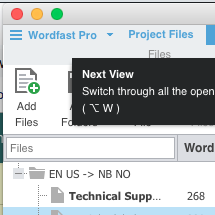
And when I go into Modify Project, this is what is shown:
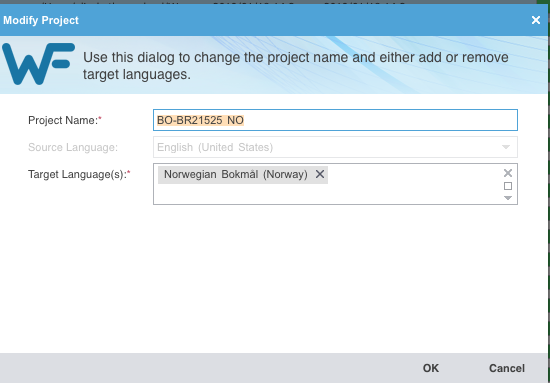
Which seems to be the same, except that it's not written as code.
| | | | Jean Lachaud 
امریکہ
Local time: 12:21
فرانسیسیسےانگریزی
+ ...
| Target AND source | Jan 18, 2019 |
Let's assume that the target language code as shown on the first screen shot is Bokmål (I can't be sure, because the two ISO standards use either "nob" and "nb", see https://www.loc.gov/standards/iso639-2/php/code_list.php).
But you also need to make sure that the SOURCE languages match. Wordfast won't understand EN as EN-us, for example, let alone EN-uk or whateve... See more Let's assume that the target language code as shown on the first screen shot is Bokmål (I can't be sure, because the two ISO standards use either "nob" and "nb", see https://www.loc.gov/standards/iso639-2/php/code_list.php).
But you also need to make sure that the SOURCE languages match. Wordfast won't understand EN as EN-us, for example, let alone EN-uk or whatever variant is in the package. One would think, let alone hope, that setting a language code of "EN" in WfP would cover whatever variant (EN-ca, EN-uk, EN-us, etc.) is in the source package. But no, it doesn't; in such a case, WfP returns an error message.
If it were me, I'd go into the SDL package files and make sure that all source and target language codes are respectively identical. Milan's answer contained clues as to how to do this. Then, and only then, I would create the WfP project, using the appropriate language codes. ▲ Collapse
| | |
|
|
|
Elisabeth Maurland
امریکہ
Local time: 11:21
رکن (2013)
نارویئینسےانگریزی
+ ...
TOPIC STARTER | Open in TextEditor? | Jan 18, 2019 |
This is outside of my level of experience. I don't know how to open an SDL package in TextEditor and then create a WfP project out of that, if I were able to get that far. There are 40 some files to check/open/change.
Sorry, I really appreciate the help, though! I don't know if I should just throw in the towel or spend all weekend. But I have other jobs too…
| | | | Elisabeth Maurland
امریکہ
Local time: 11:21
رکن (2013)
نارویئینسےانگریزی
+ ...
TOPIC STARTER
I mean, where do you "go into" the SDL files?
| | | | To report site rules violations or get help, contact a site moderator: You can also contact site staff by submitting a support request » Can I open sdlproj in Wordfast Pro? | Trados Studio 2022 Freelance |
|---|
The leading translation software used by over 270,000 translators.
Designed with your feedback in mind, Trados Studio 2022 delivers an unrivalled, powerful desktop
and cloud solution, empowering you to work in the most efficient and cost-effective way.
More info » |
| | LinguaCore |
|---|
AI Translation at Your Fingertips
The underlying LLM technology of LinguaCore offers AI translations of unprecedented quality. Quick and simple. Add a human linguistic review at the end for expert-level quality at a fraction of the cost and time.
More info » |
|
| | | | X Sign in to your ProZ.com account... | | | | | |